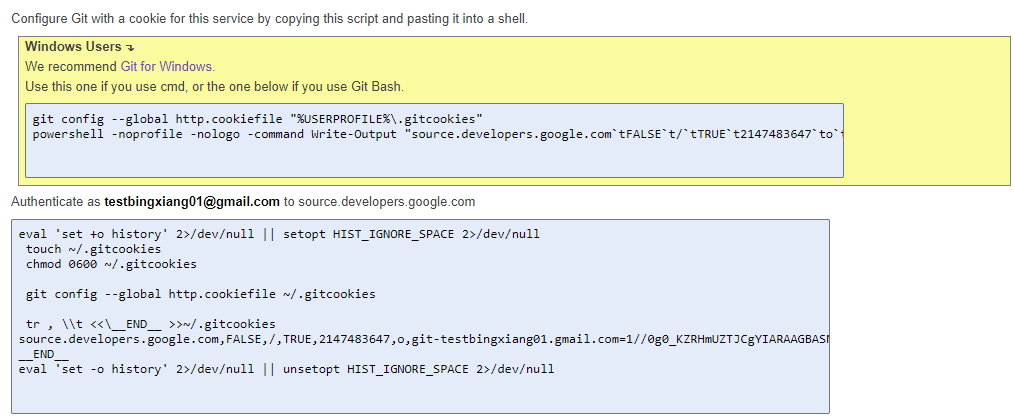Cloud Source Repositories 是在 GCP 上基於Git的私有程式碼代管服務
GCP 官方文件 - Cloud Source Repositories
GCP 官方文件 - Cloud Source Repositories 費用
先建立 存放區
點擊 Source Repositories
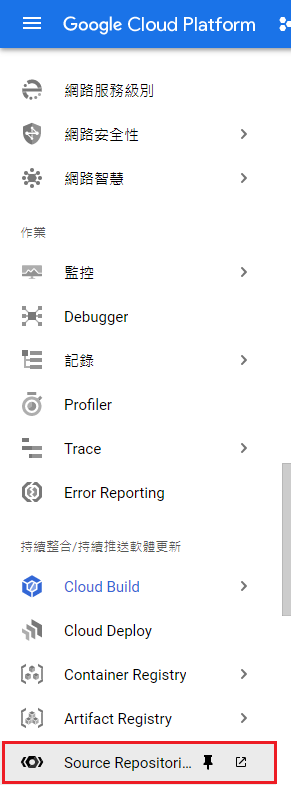
新增 存放區

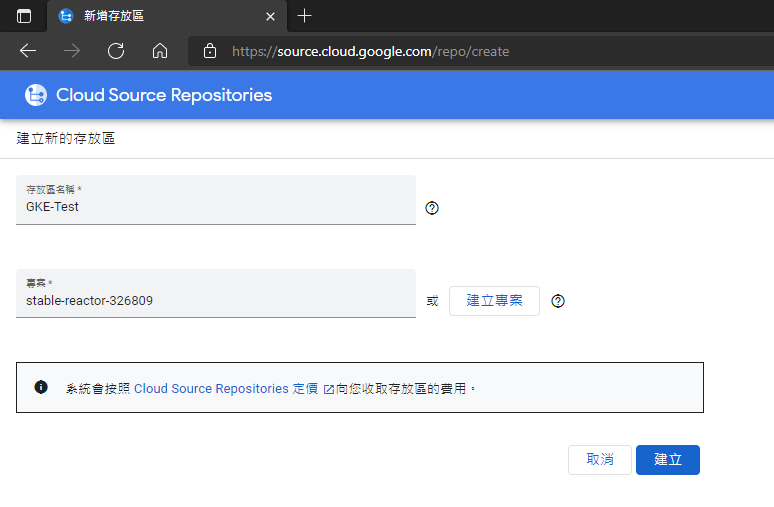
在本機設定憑證
- 選擇任一方式 Push code (以手動方式產生作範例)

產生憑證 https://source.developers.google.com/auth/start?scopes=https://www.googleapis.com/auth/cloud-platform
有兩段設定
第一段 在CMD or PowerShell執行
第二段 在Git bash 執行
推送專案至遠端
- 設定好憑證後 即可推送至遠端儲存庫
git remote add google https://source.developers.google.com/p/stable-reactor-326809/r/GKE-Test2
git push --all google
- 查看遠端儲存庫 是否已更新
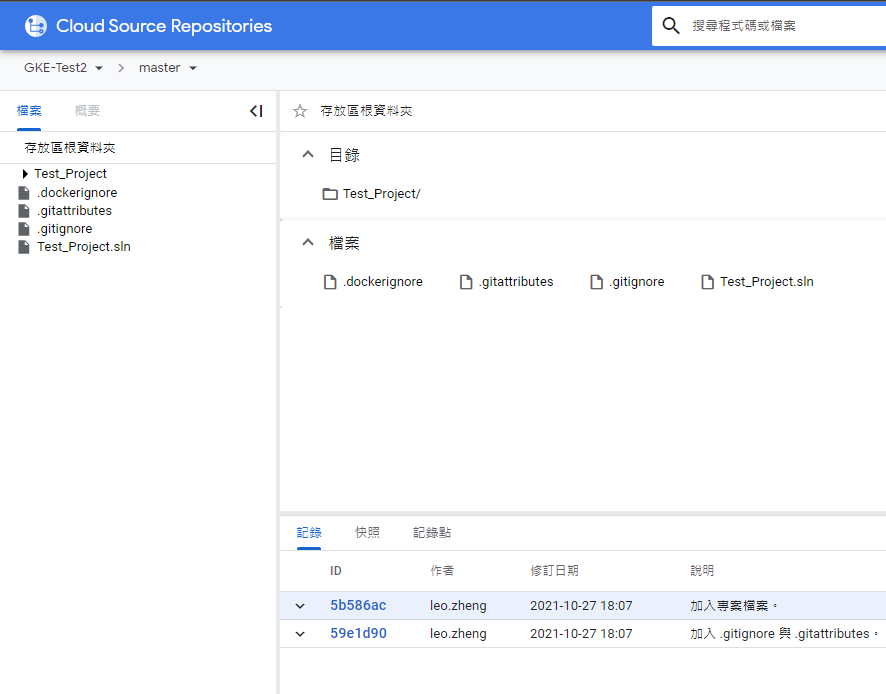
轉載請註明來源,若有任何錯誤或表達不清楚的地方,歡迎在下方評論區留言,也可以來信至 leozheng0621@gmail.com
如果文章對您有幫助,歡迎斗內(donate),請我喝杯咖啡