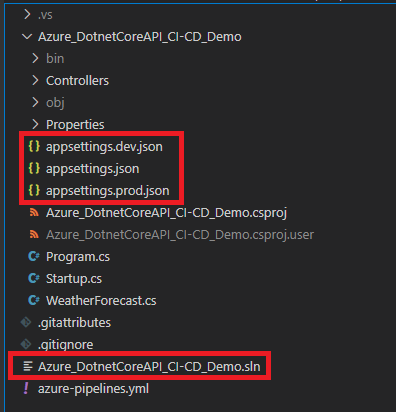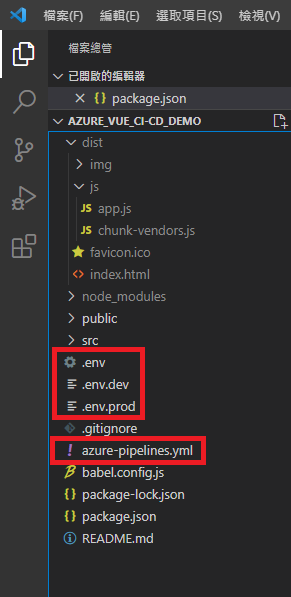前言
本篇記錄 透過 Azure Devops Pipeline Deploy .NetCore 和 Vue 的專案
目標
- 當專案指定的分支有異動時,透過Azure Devops Pipeline 自動 Deploy 至 Azure App Service
- 區分不同環境的設定值
.Net Core 專案 前置作業
預先設定好 Azure App Service
預先準備好 .Net Core 專案
確認 *.csproj 相同路徑下 含有 appsettings.dev.json、appsettings.prod.json
確認 *.sln 相同路徑下 含有 azure-pipelines.yml
確認分支 含有 master、DEV
可參考 .NetCore3.1 範例專案
設定 .Net Core 專案 azure-pipelines.yml
.Net Core 區分不同環境是透過 環境變數 ASPNETCORE_ENVIRONMENT 來區分
master 分支 指定 ASPNETCORE_ENVIRONMENT = prod 則會吃到 appsettings.prod.json 的設定
DEV 分支 指定 ASPNETCORE_ENVIRONMENT = dev 則會吃到 appsettings.dev.json 的設定
# ASP.NET Core (.NET Framework)
# Build and test ASP.NET Core projects targeting the full .NET Framework.
# Add steps that publish symbols, save build artifacts, and more:
# https://docs.microsoft.com/azure/devops/pipelines/languages/dotnet-core
trigger:
- master
- DEV
pool:
vmImage: 'windows-latest'
variables:
solution: '**/*.sln'
buildPlatform: 'Any CPU'
buildConfiguration: 'Release'
${{if contains(variables['Build.SourceBranchName'], 'master')}}:
EnvironmentName: 'prod'
${{if contains(variables['Build.SourceBranchName'], 'DEV')}}:
EnvironmentName: 'dev'
steps:
- task: PowerShell@2
inputs:
targetType: 'inline'
script: |
[Environment]::SetEnvironmentVariable("ASPNETCORE_ENVIRONMENT", "$(EnvironmentName)", "Machine")
- task: DotNetCoreCLI@2
displayName: Restore
inputs:
command: restore
projects: '$(solution)'
- task: DotNetCoreCLI@2
displayName: Build
inputs:
projects: '$(solution)'
arguments: '--configuration $(BuildConfiguration)'
- task: DotNetCoreCLI@2
displayName: Publish
inputs:
command: publish
publishWebProjects: True
arguments: '--configuration $(BuildConfiguration) --output $(build.artifactstagingdirectory) '
- task: PublishBuildArtifacts@1
displayName: 'Publish Artifact'
inputs:
PathtoPublish: '$(build.artifactstagingdirectory)'
Vue 專案 前置作業
預先設定好 Azure App Service
預先準備好 Vue 專案
確認package.json 相同路徑下 含有 .env.dev、.env.prod檔案、azure-pipelines.yml
package.json 設定 build-dev 、 build-prod
確認package.json 相同路徑下 含有 azure-pipelines.yml
確認分支 含有 master、DEV
可參考 Vue 2 範例專案
設定 Vue 專案 azure-pipelines.yml
Vue 區分不同環境設定 可透過 vue-cli-service build –mode ${env}
master 分支 指定 env = prod 則會吃到 .env.prod 的設定
DEV 分支 指定 env = dev 則會吃到 .env.dev 的設定
# Starter pipeline
# Start with a minimal pipeline that you can customize to build and deploy your code.
# Add steps that build, run tests, deploy, and more:
# https://aka.ms/yaml
trigger:
- master
- DEV
pool:
vmImage: vs2017-win2016
variables:
${{if contains(variables['Build.SourceBranchName'], 'master')}}:
Temp_Env: 'prod'
${{if contains(variables['Build.SourceBranchName'], 'DEV')}}:
Temp_Env: 'dev'
steps:
- task: Npm@1
displayName: 'npm install'
inputs:
verbose: false
- task: Npm@1
displayName: 'npm build'
inputs:
command: custom
verbose: false
customCommand: 'run build-$(Temp_Env)'
- task: ArchiveFiles@2
displayName: Archive
inputs:
rootFolderOrFile: '$(build.sourcesDirectory)/dist'
includeRootFolder: false
archiveFile: '$(Build.ArtifactStagingDirectory)/$(Build.SourceVersion)_$(Build.BuildId).zip'
- task: PublishBuildArtifacts@1
displayName: 'Publish Artifact: build'
inputs:
ArtifactName: build
設定 Azure Devops Pipeline (CI流程)
(.Net Core 和 Vue 流程一樣,選取各自的git source & azure-pipelines.yml即可)
建立 Pipeline
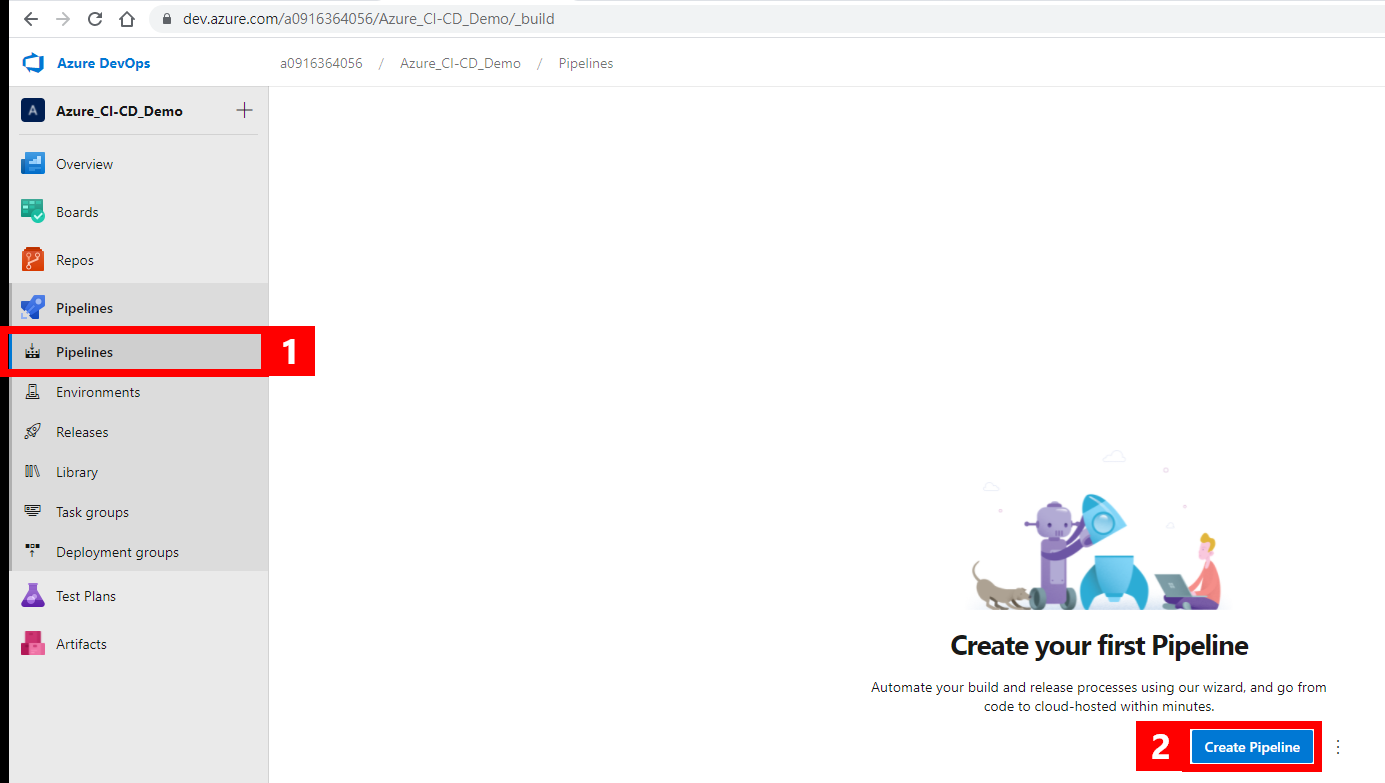
設定 專案 Git SourceCode 來源
選完後 會需要Github帳戶允許權限 照頁面引導一步一步做即可
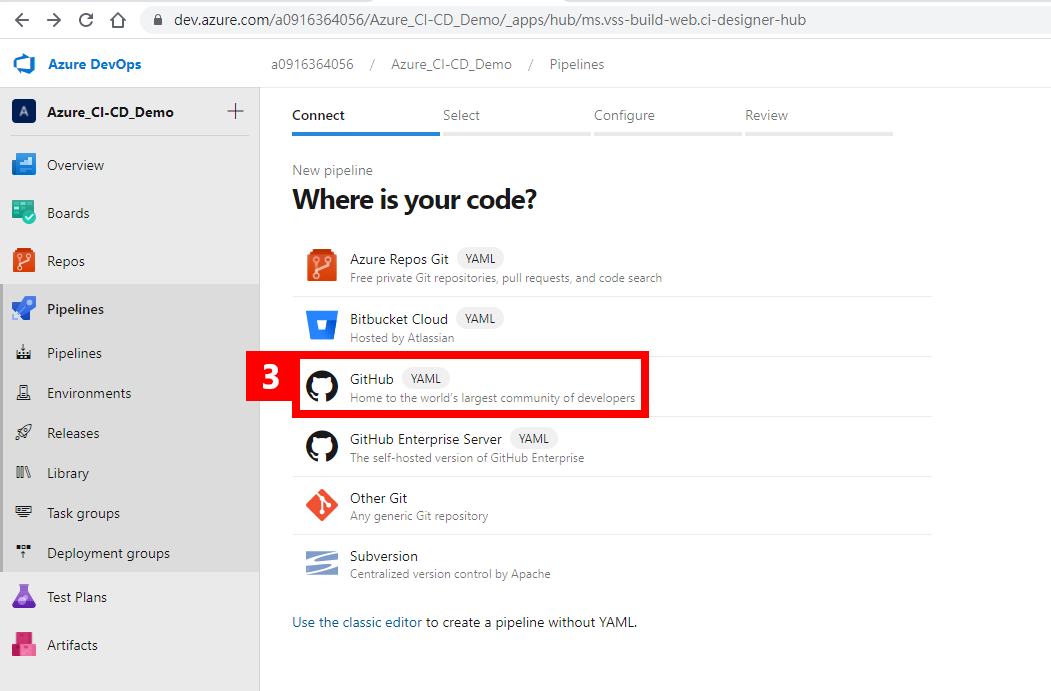
選取使用專案內的azure-pipelines.yml
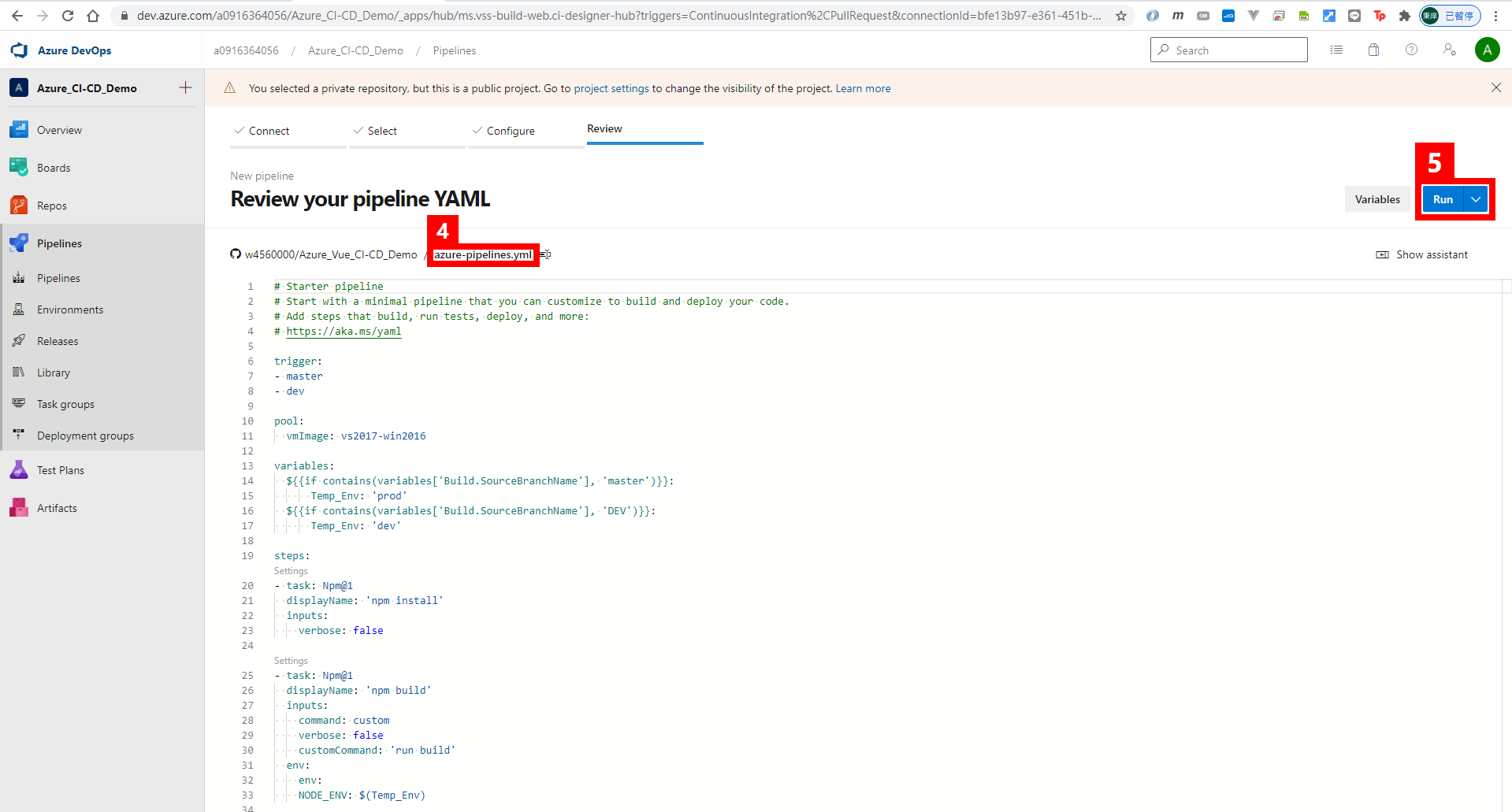
設定 Azure Devops Pipeline Releases (CD流程)
(.Net Core 和 Vue 流程一樣,選取各自要deploy的app service即可)
有另外設定 trigger 不同分支 deploy至不同環境的app service 故設定流程多了一些
建立 Release Pipeline
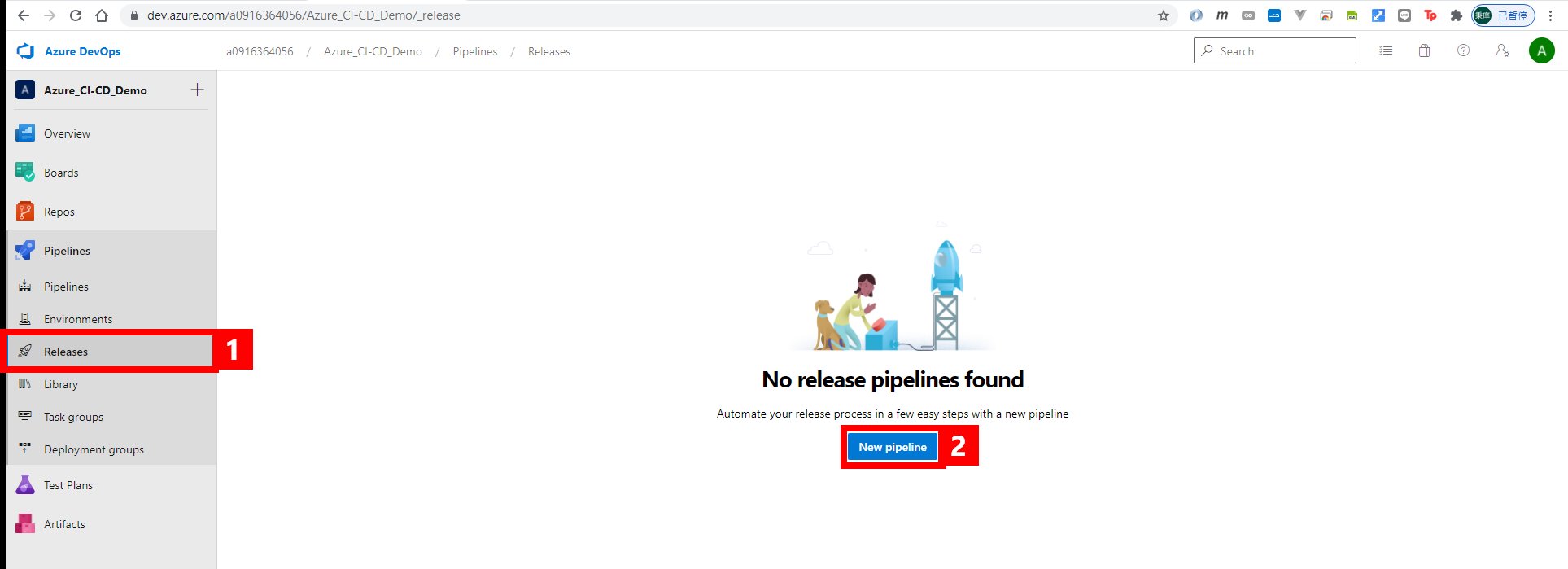
設定 Deploy 至 Azure App Service
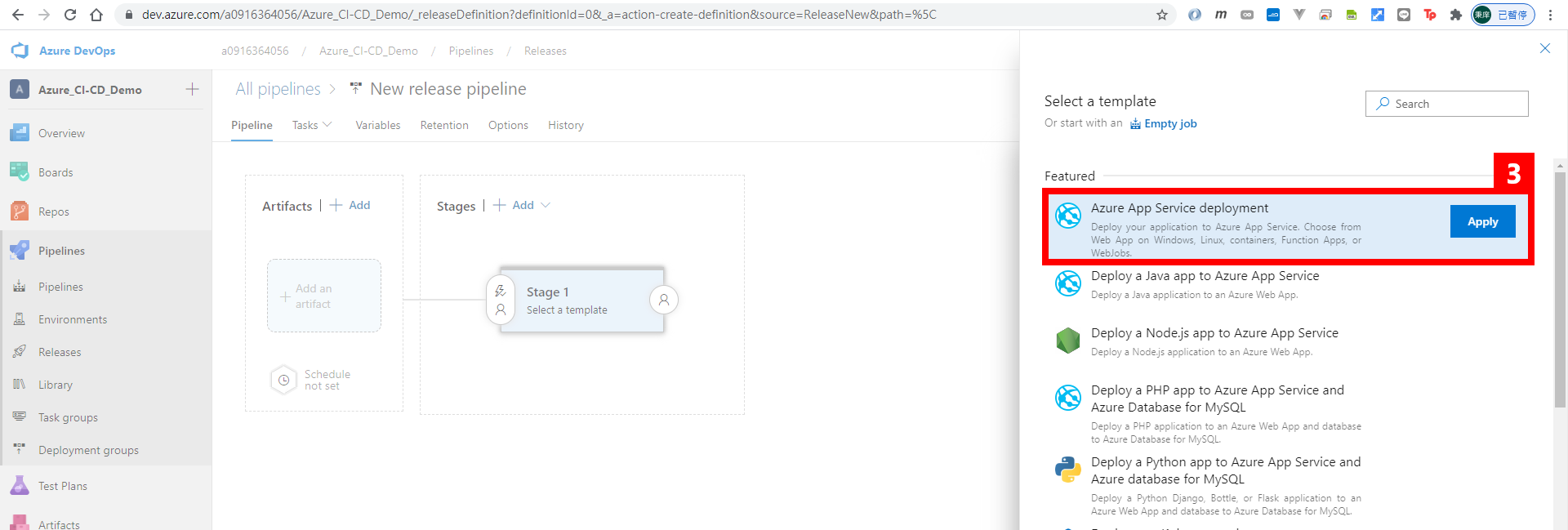
設定 DEV Stage
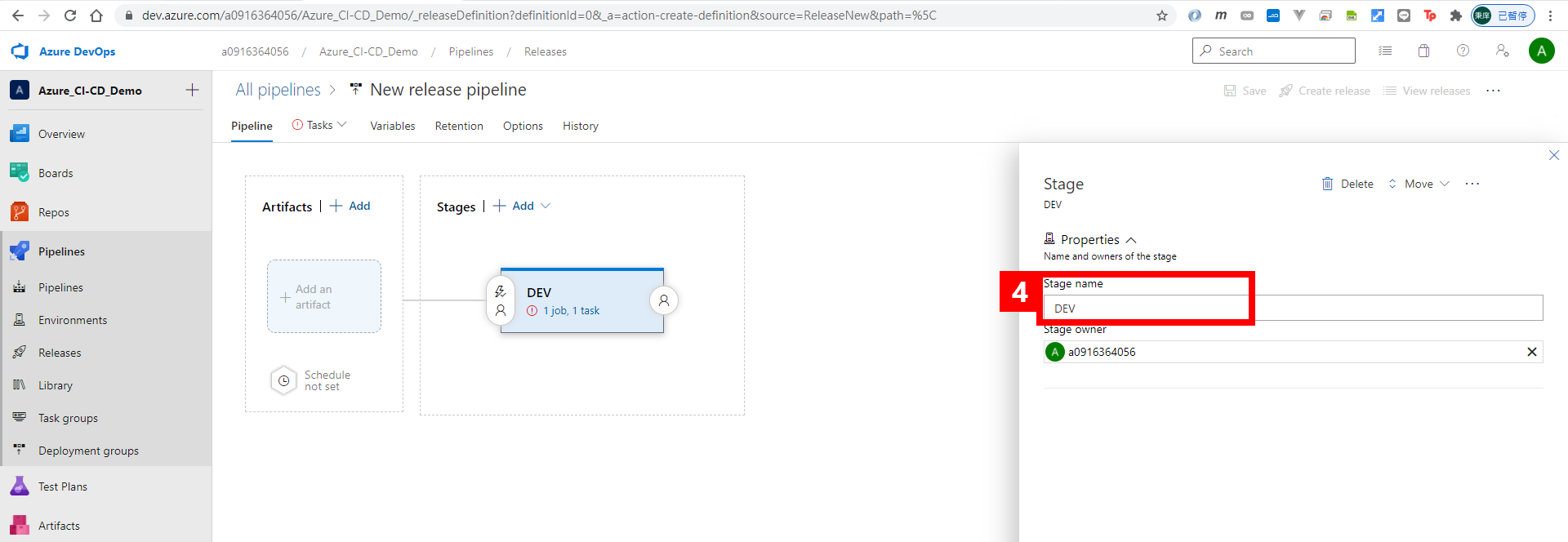
設定 程式CI完的Artifact
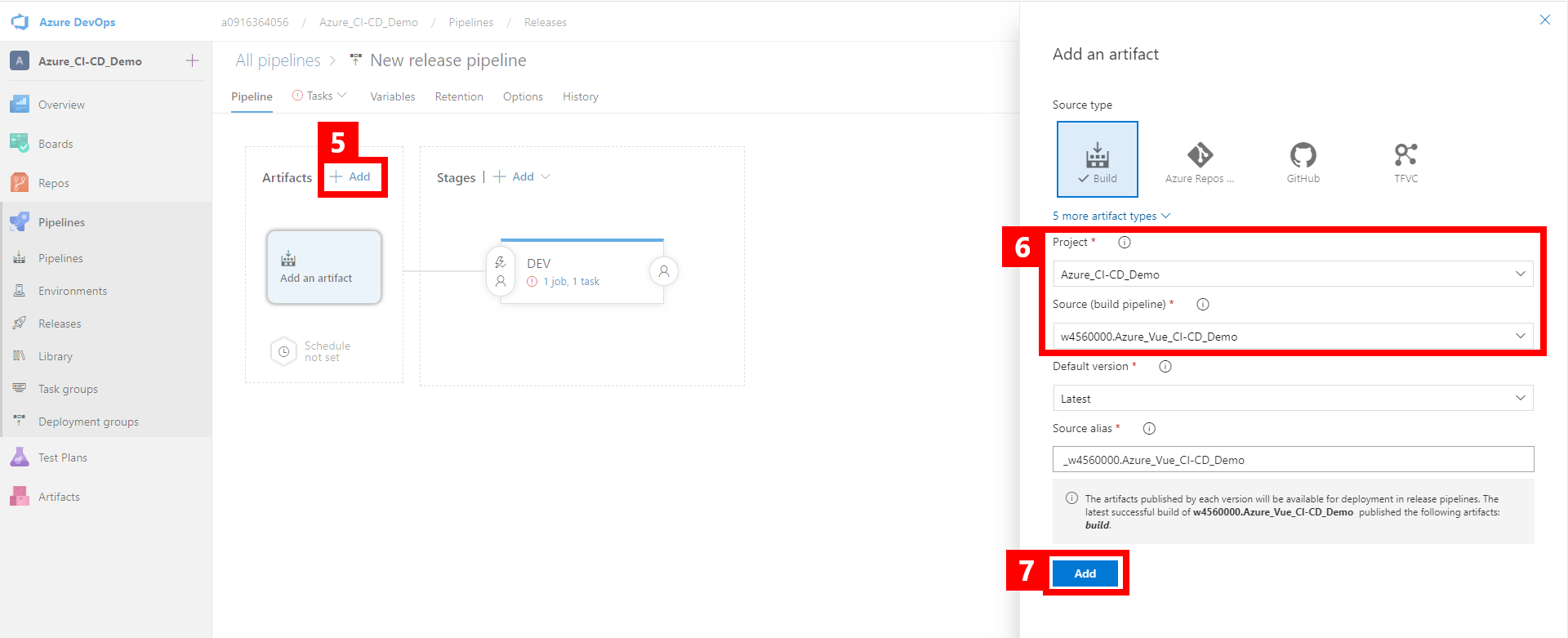
啟用 CD trigger
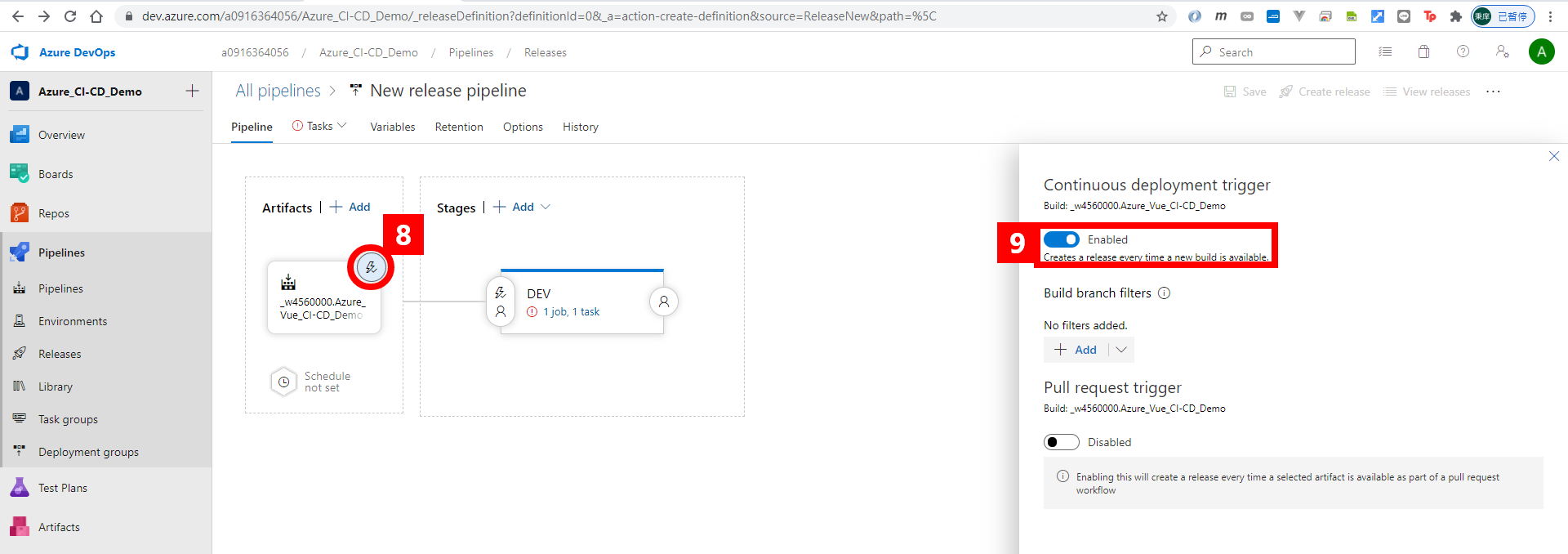
設定 DEV Stage Artifact filters
因要指定特定分支 deploy至 特定 app service
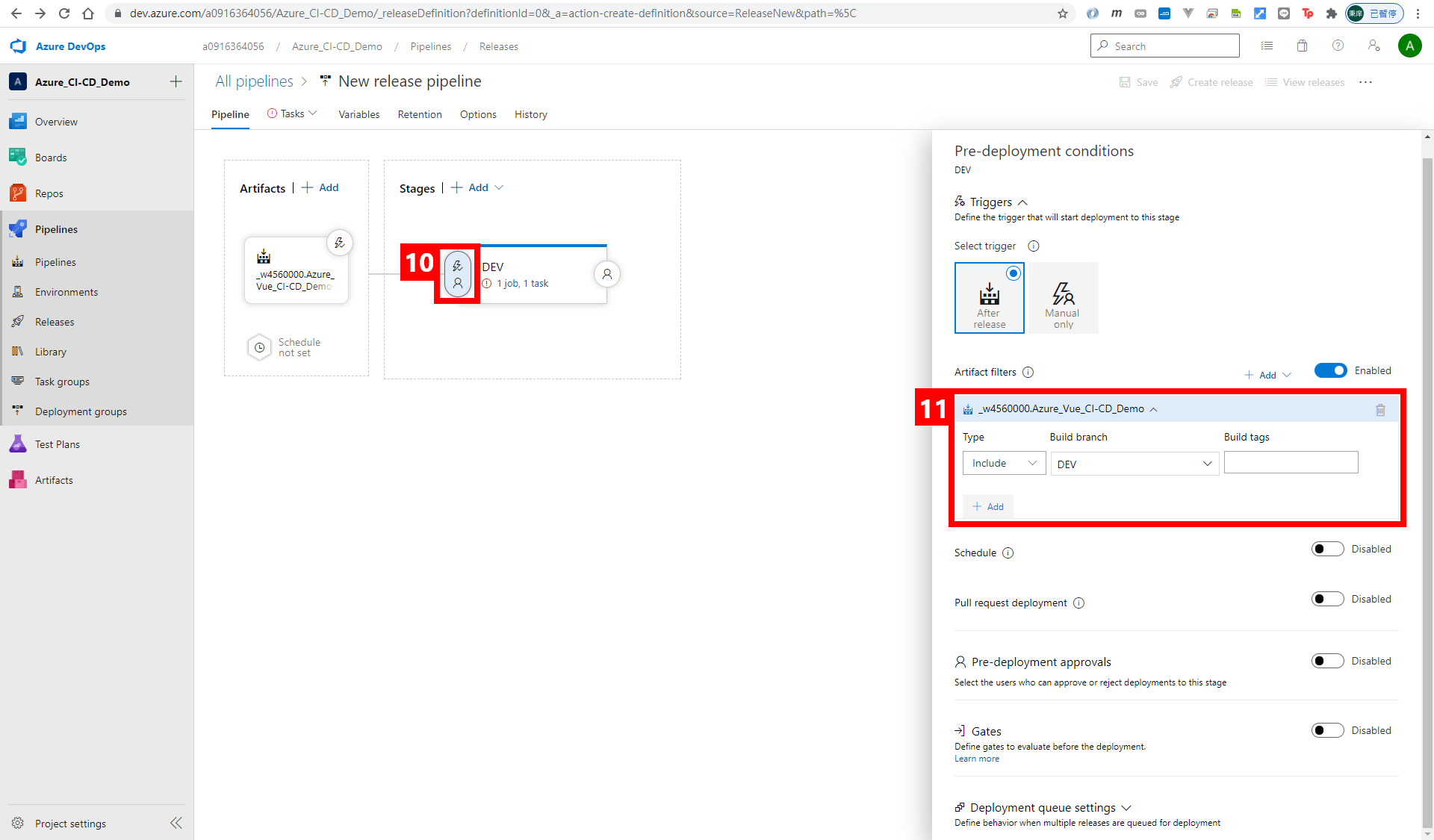
設定 deploy 至 app service
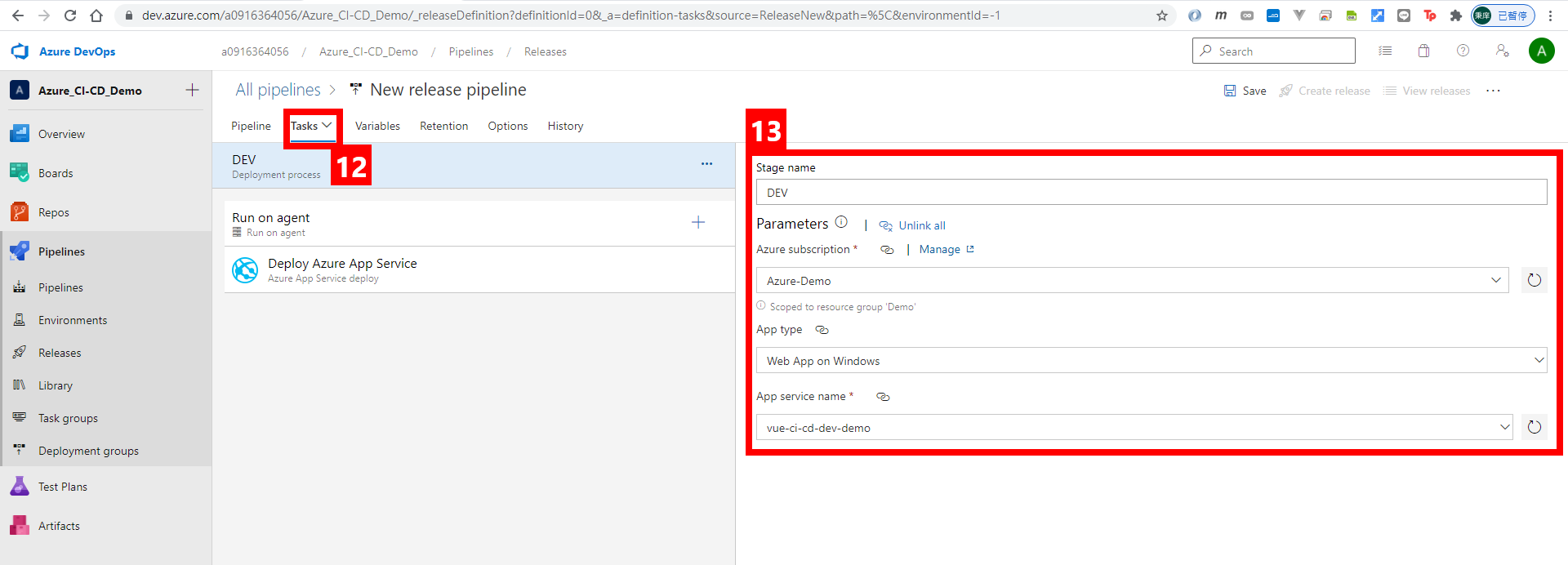
再來設定 PROD Stage
流程跟設定DEV Stage類似
11點 需指定對應的branch
13點 需指定對應的Azure app service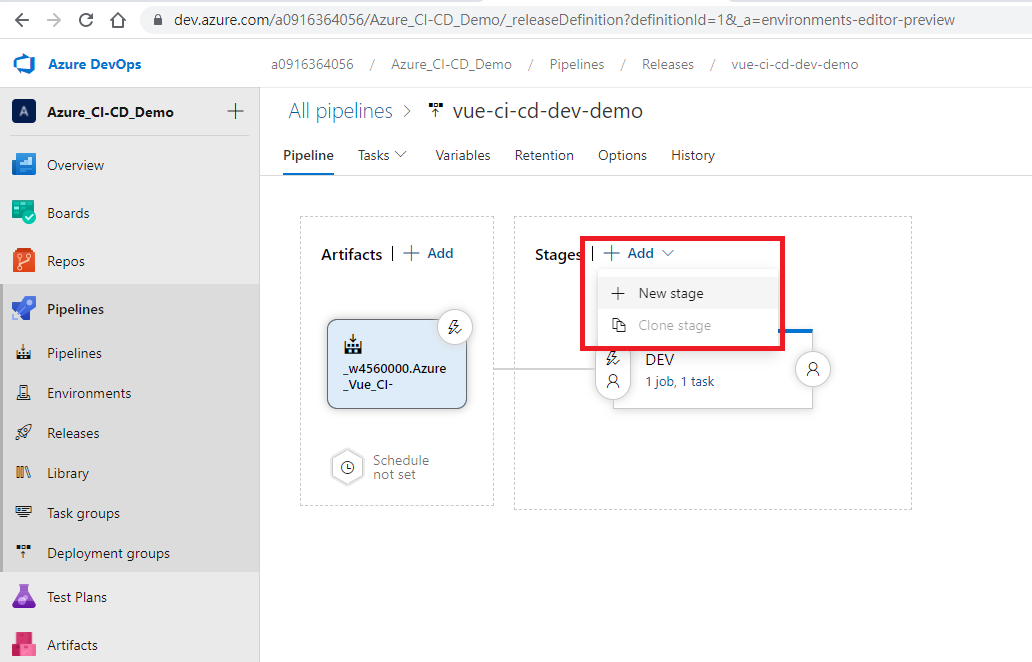
設定完成後 預期會有 DEV Stage & PROD Stage
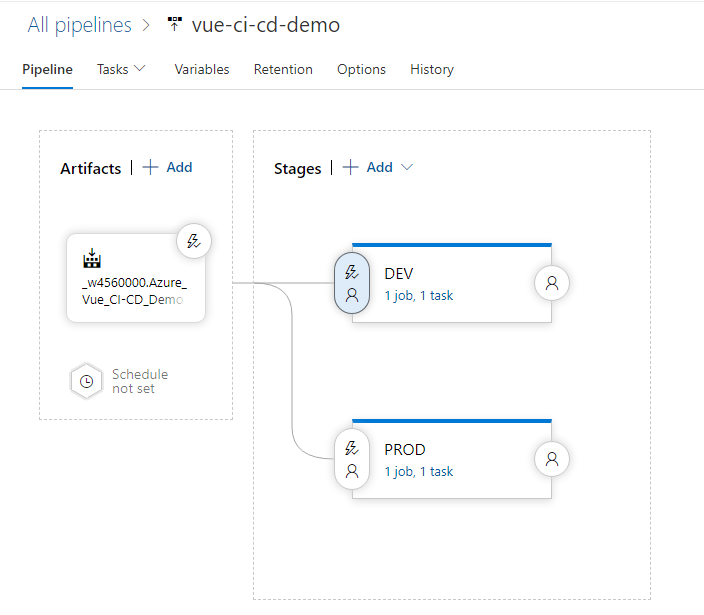
建立完成後 確認 Pipelines、Releases 是否正常
在.NetCore 專案 & Vue專案 各push一版commit到指定分支,測試看看是否正常
正常的話 會自動跑完CI/CD流程並deploy至Azure App Service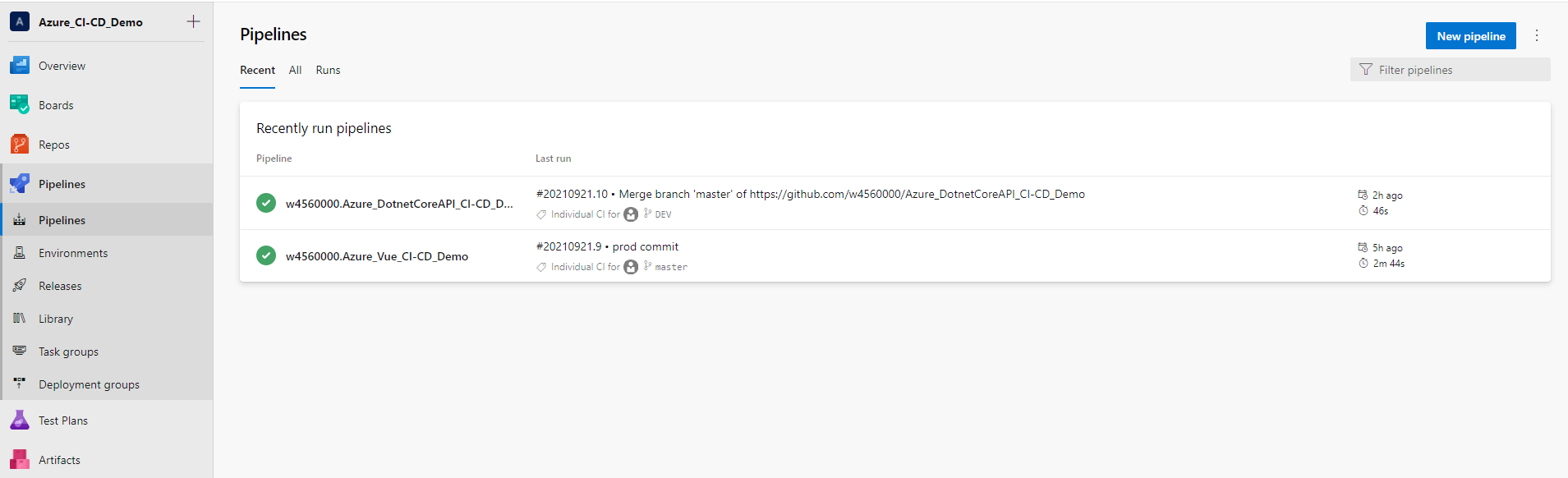
且DEV分支 & master分支,會各自deploy至 測試機 和 正式機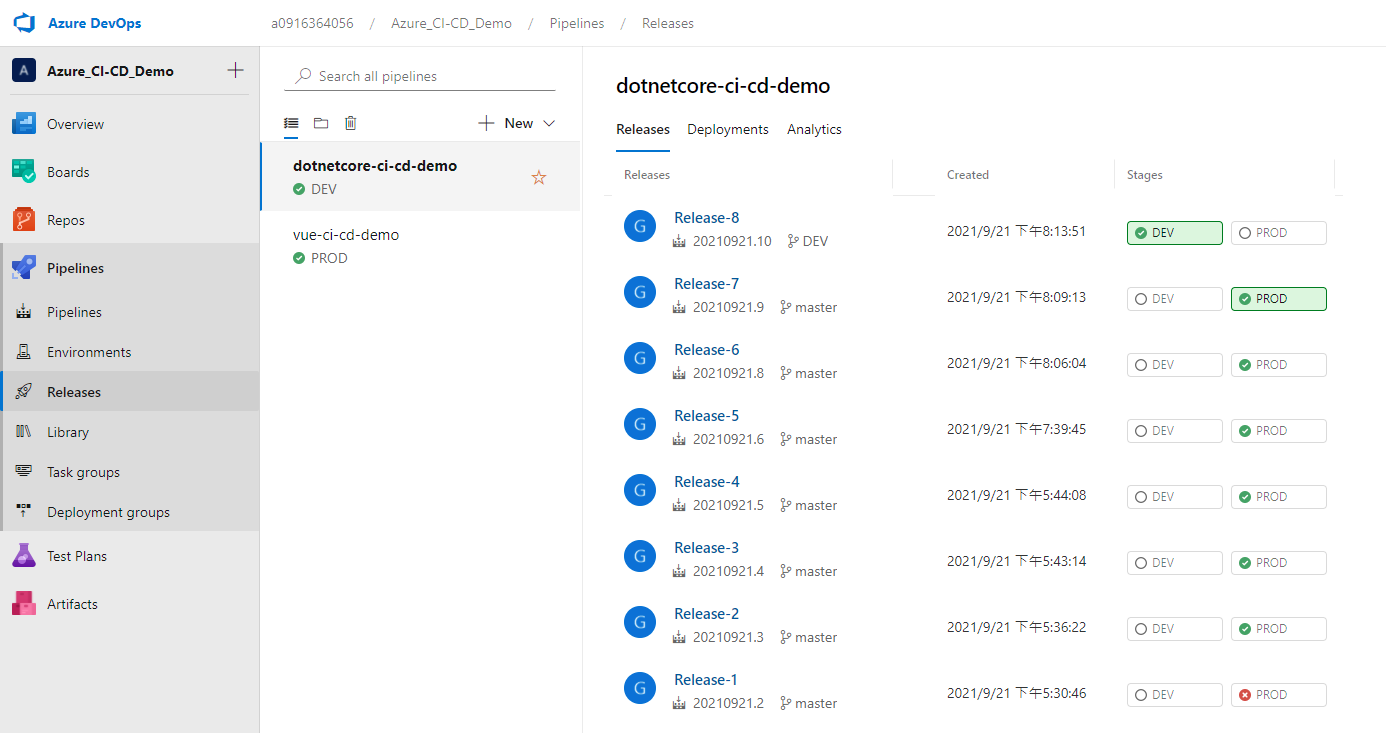
回到 Azure App Service 的 部屬中心 也可以看到有正常部屬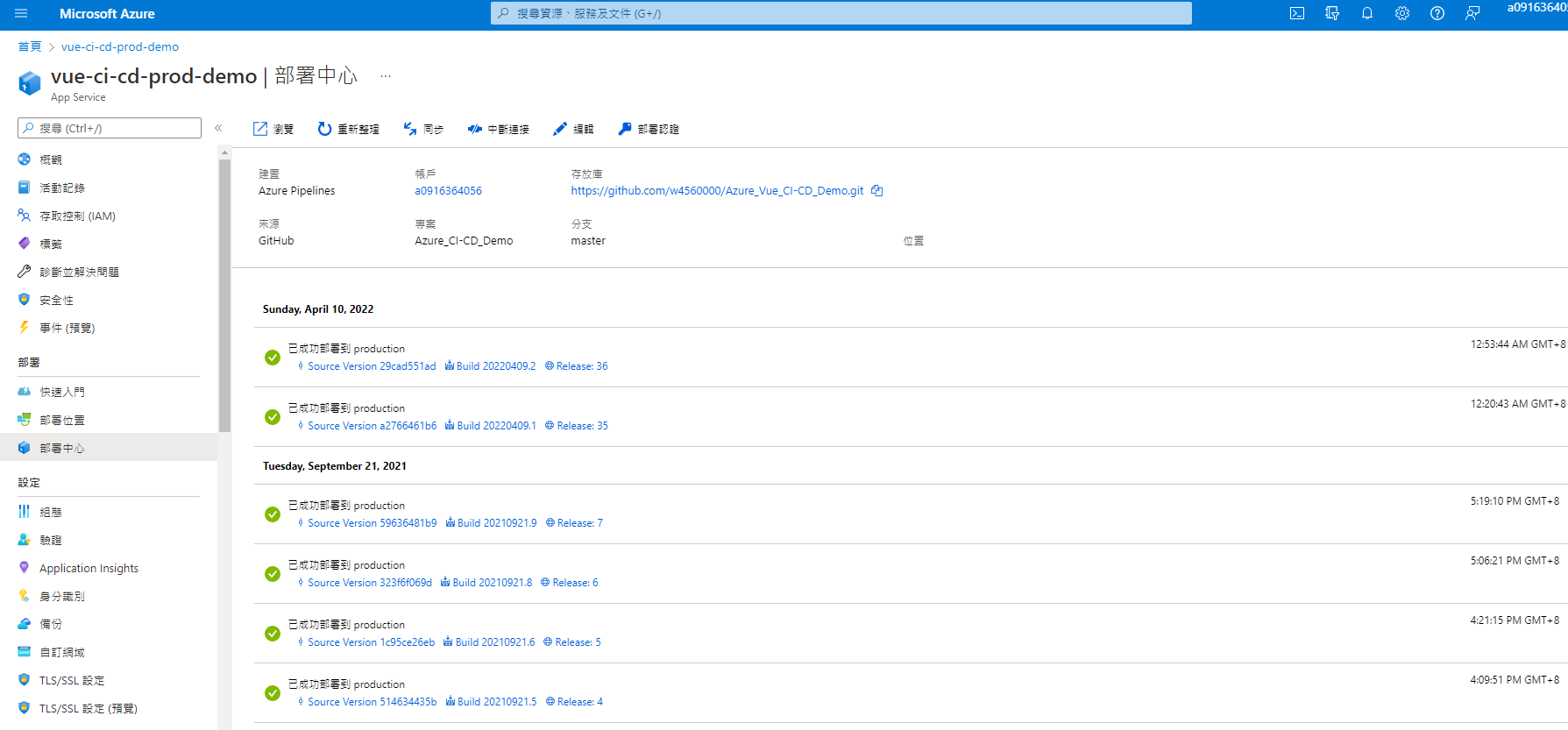
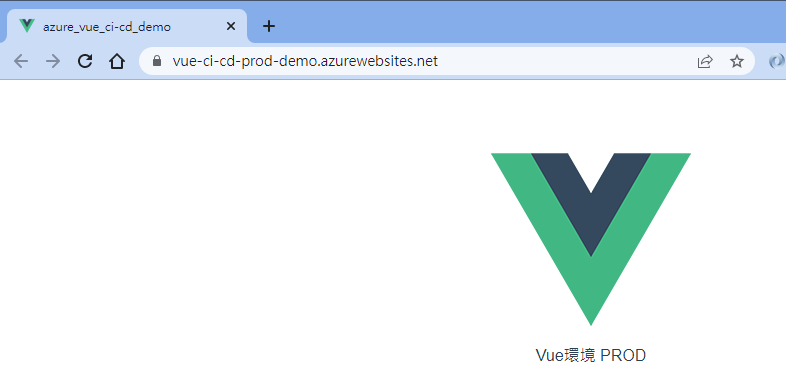
轉載請註明來源,若有任何錯誤或表達不清楚的地方,歡迎在下方評論區留言,也可以來信至 leozheng0621@gmail.com
如果文章對您有幫助,歡迎斗內(donate),請我喝杯咖啡