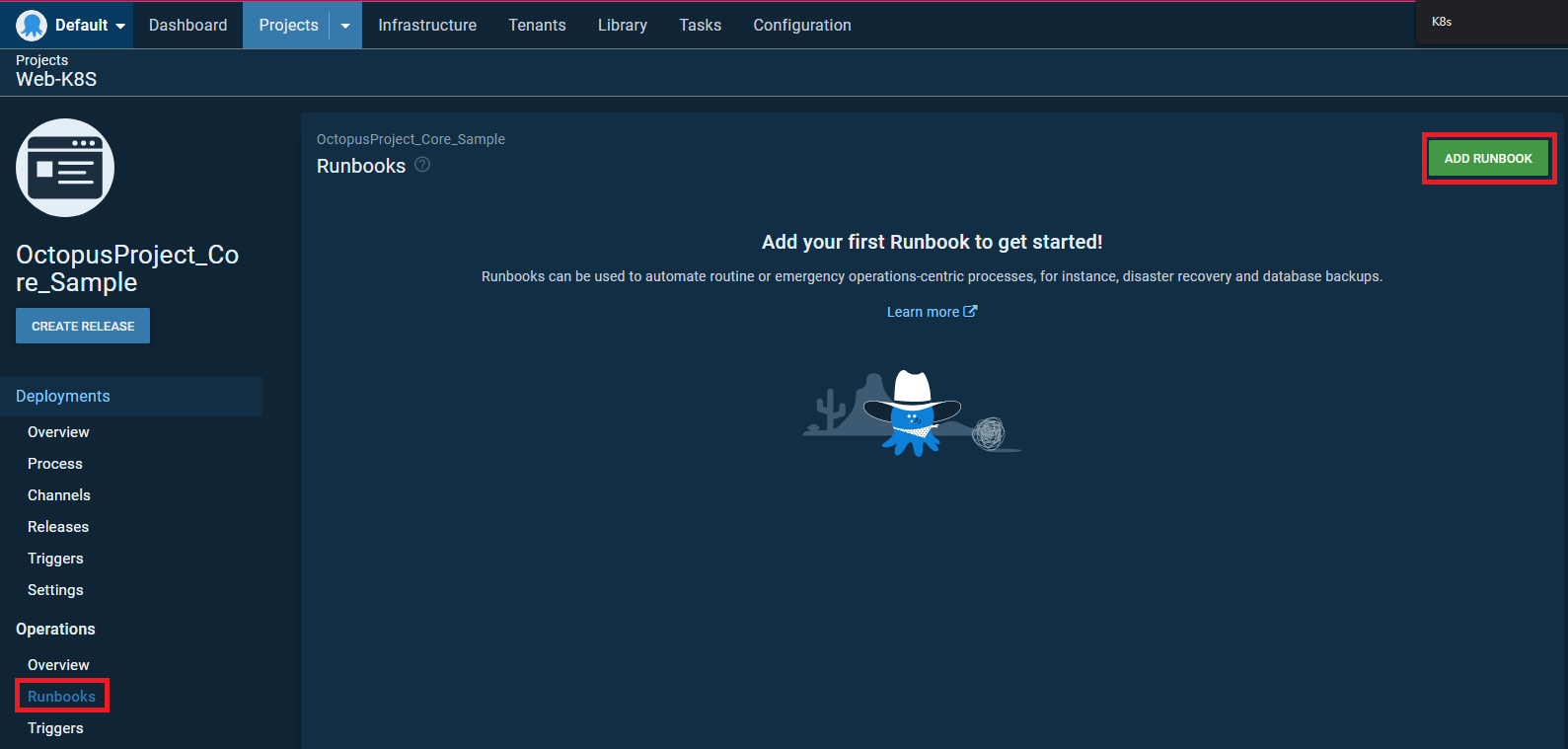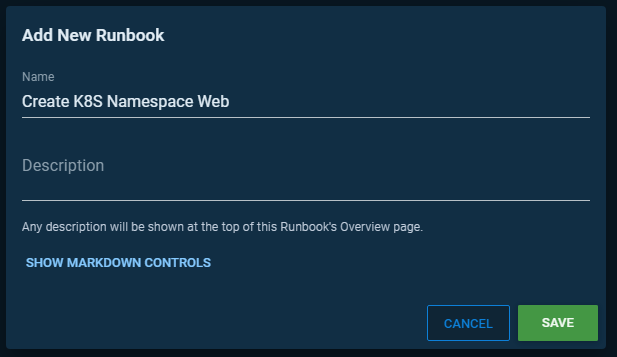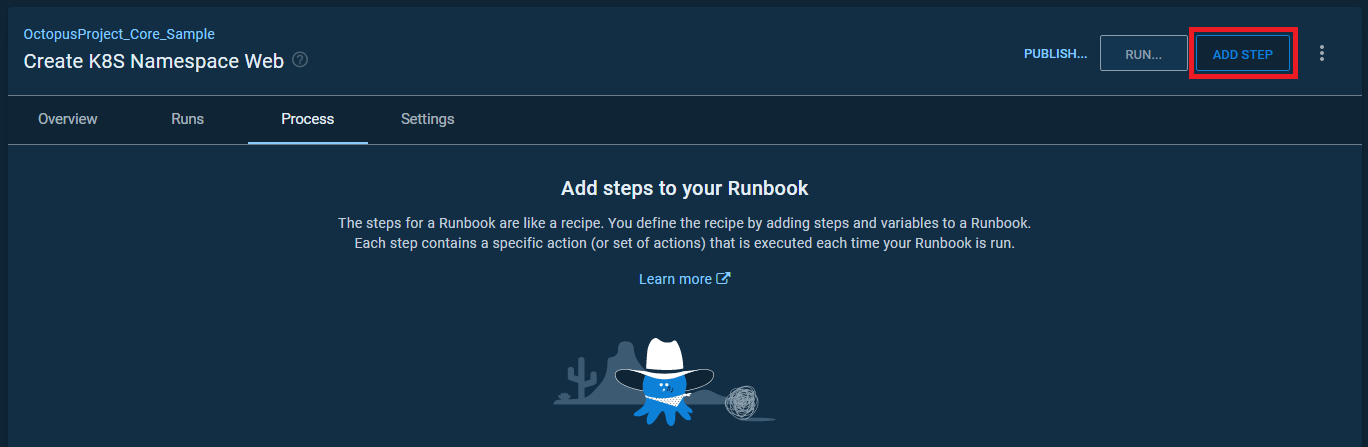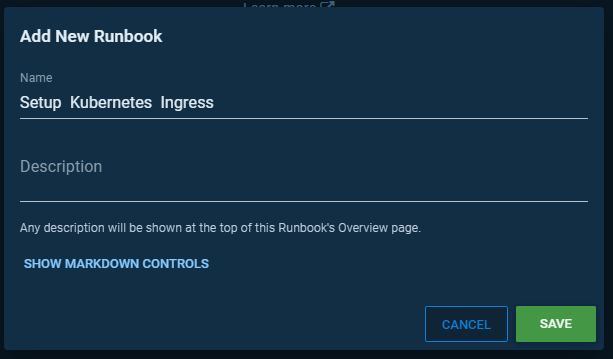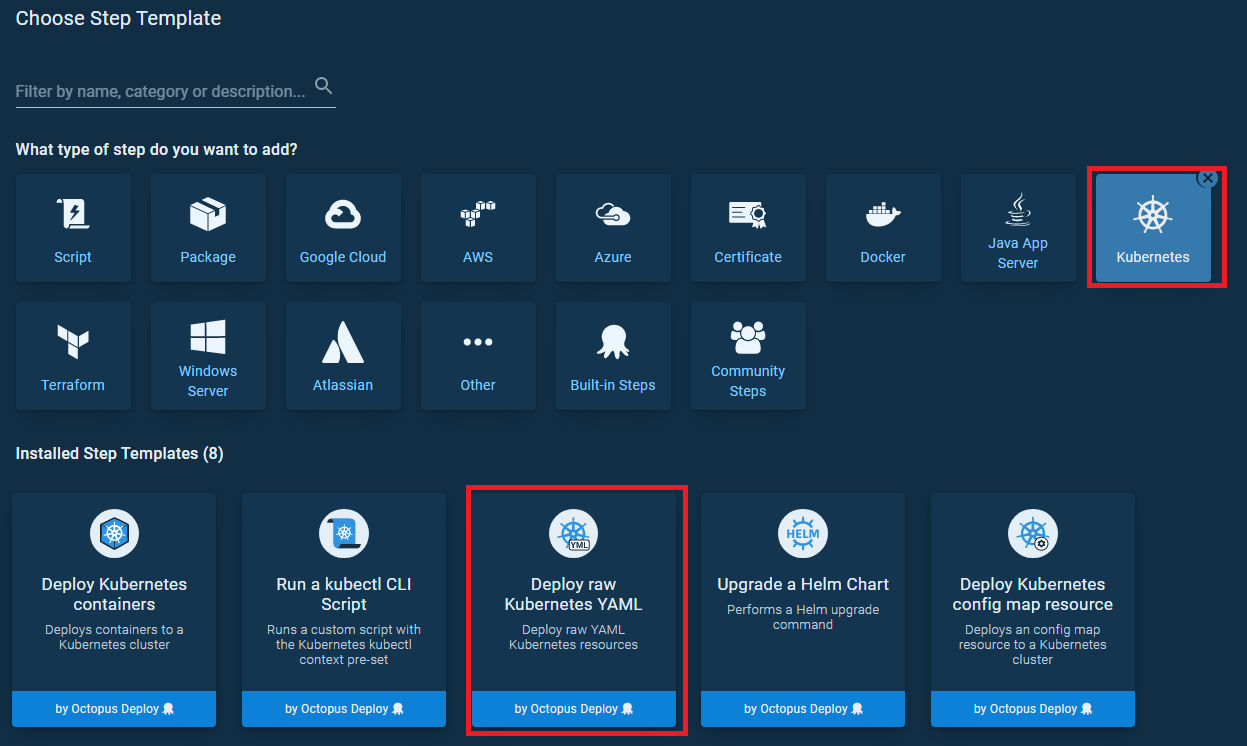前言
本篇建立 Octopus K8S 專案、設定 Ingress
部署到 develop 地端 K8S 機器
qc 預計部署到 GKE 參考下一篇 w4560000 - Octopus Deploy K8S 專案 [2] - GKE
建立 Octopus 專案
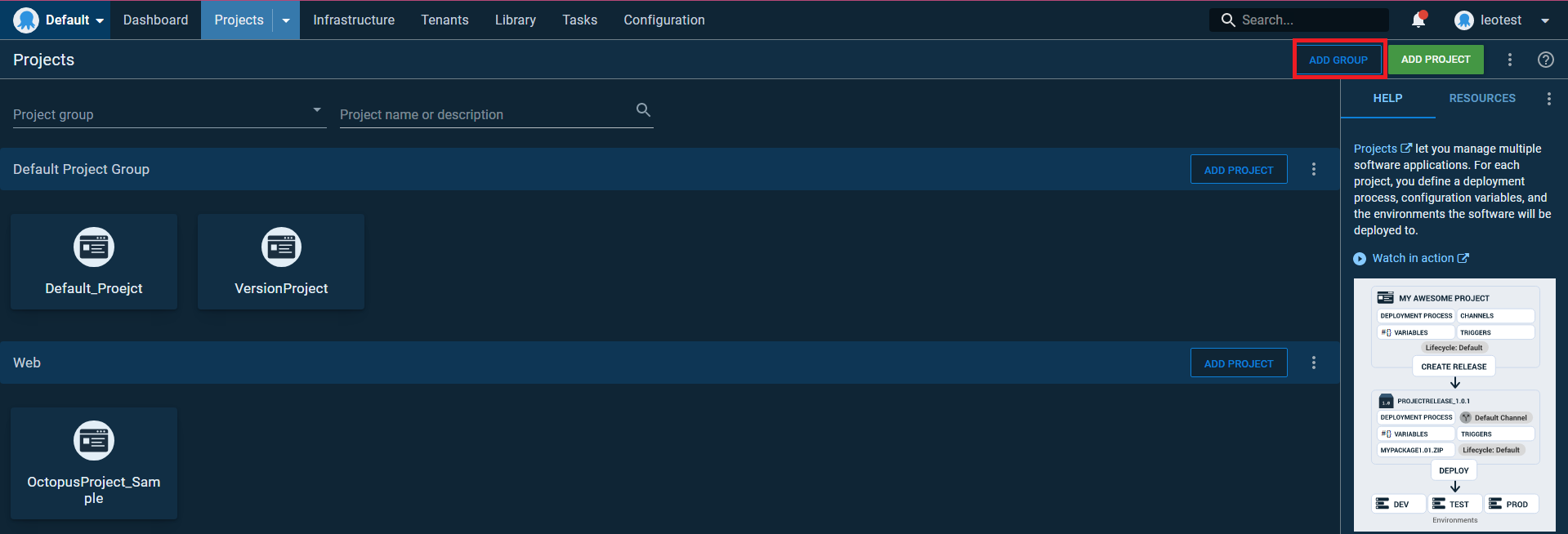
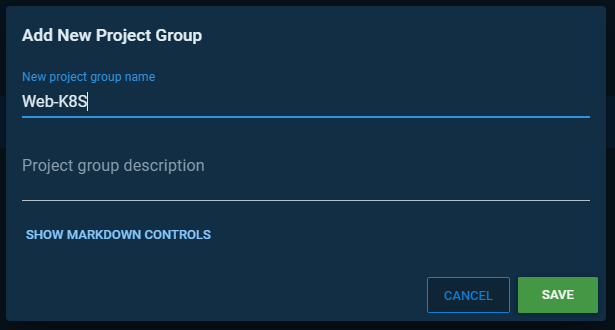
建立 Project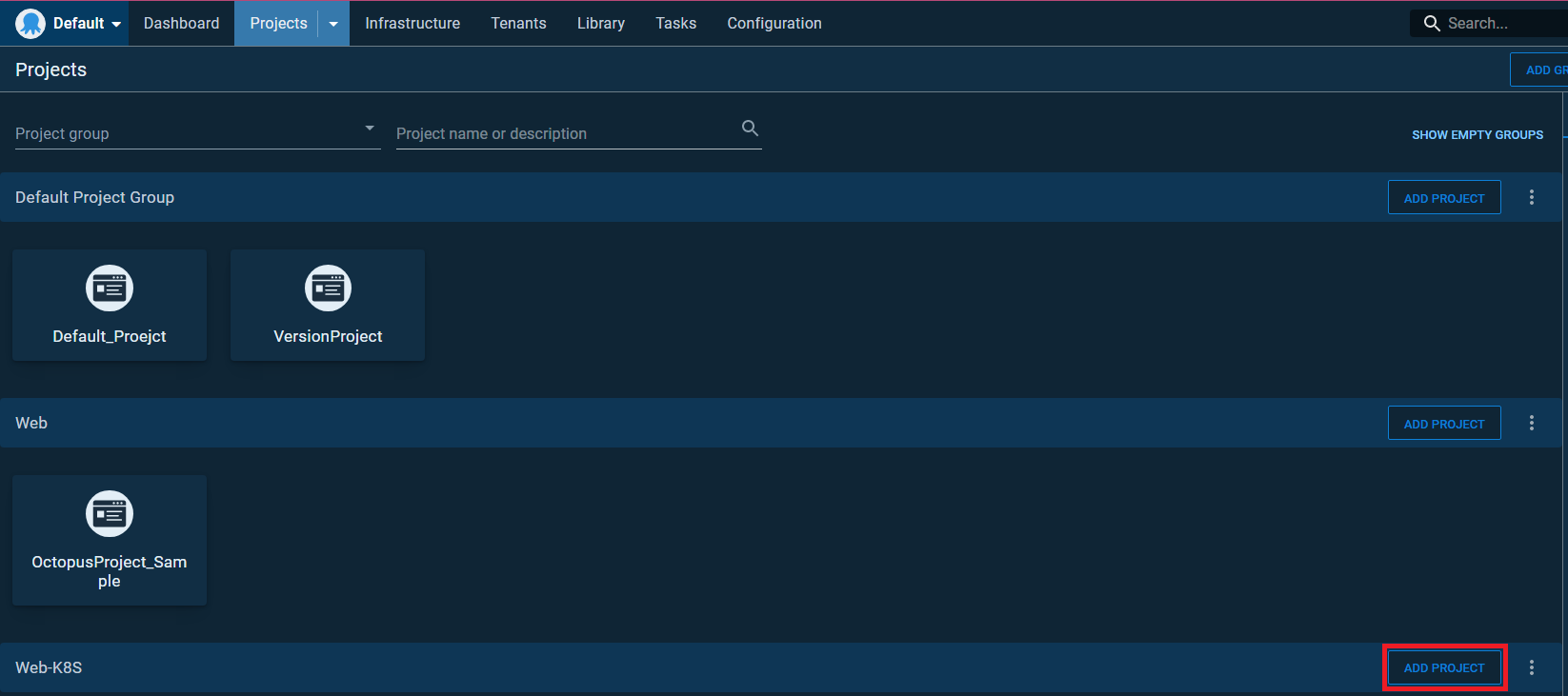
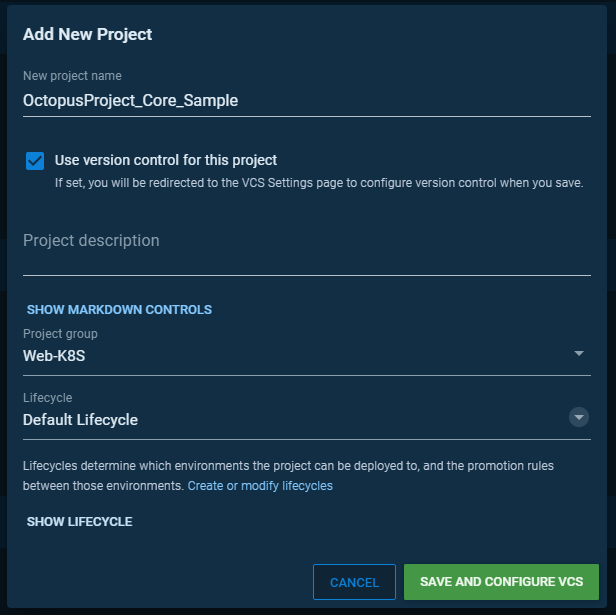
新增 develop Channel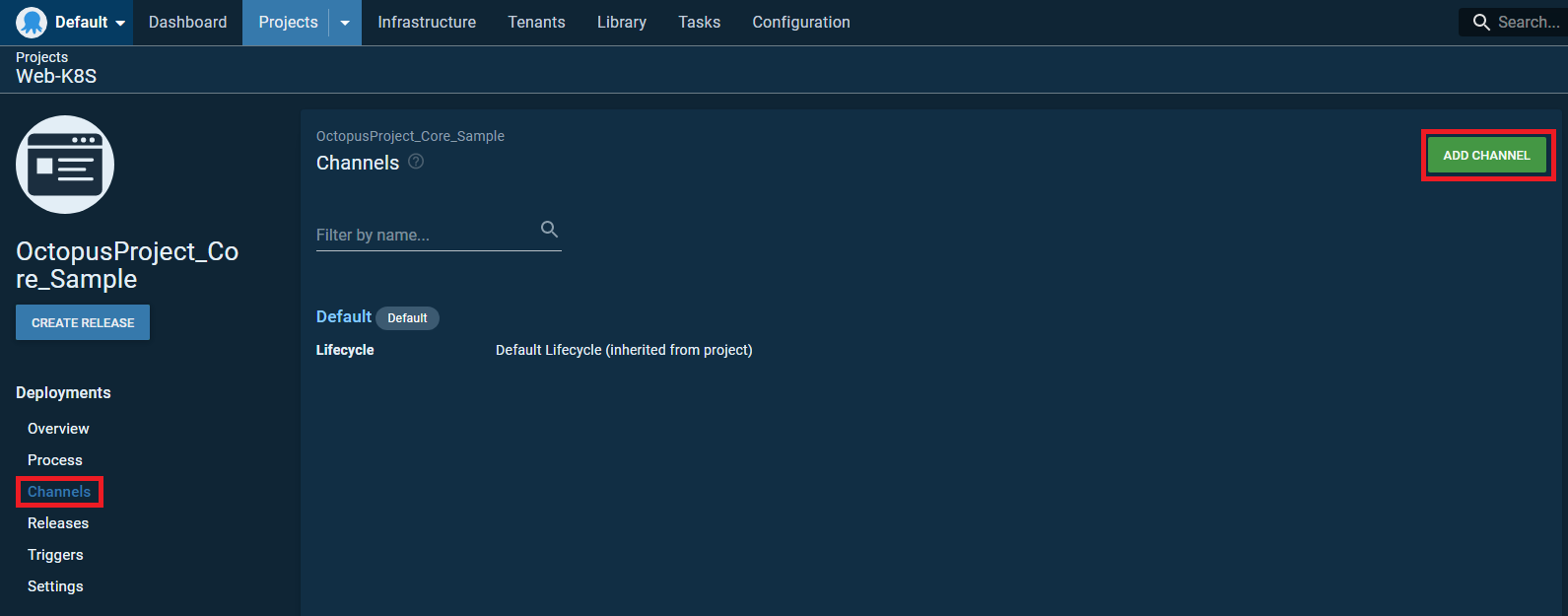
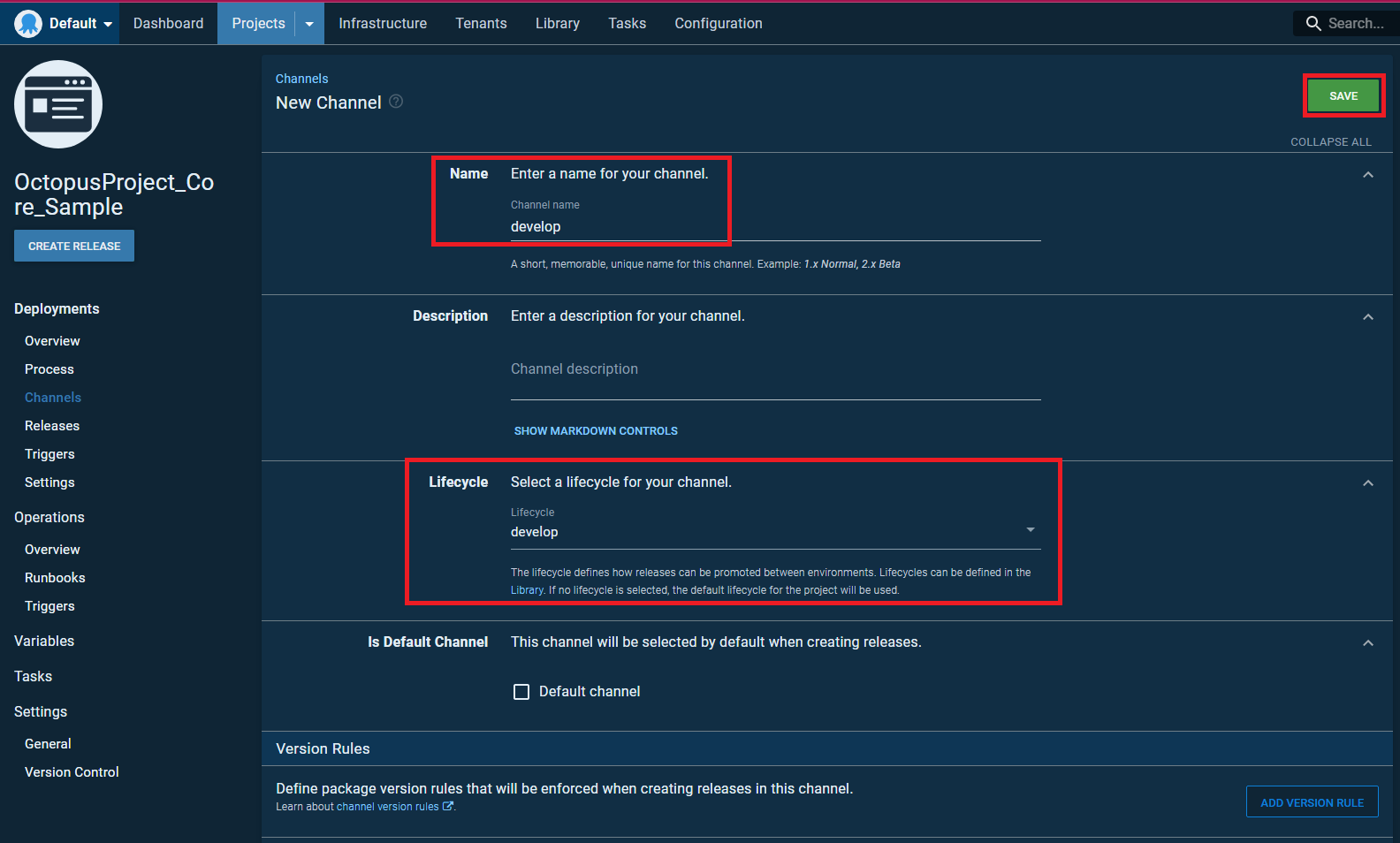
新增 Octopus Variables
K8s.Web.Core.HealthCheckPath = /-/healthz
K8s.Web.Host[OctopusProject_Core_Sample] = octopuscoresampledevelop.leozheng0512.com (develop環境)
K8s.Web.ImageRegistry = [GCP ProjectID]/web/#{Octopus.Project.Name | ToLower}
K8s.Web.Namespace = web
K8s.Web.ProjectSimpleName = #{Octopus.Project.Name | ToLower | Replace “.“ “-“ }
K8s.Web.WebPort = 80
設定 Runbook - Create K8S Namespace Web
Namespace 不需每次上版都要部署(屬於初始設定),設定在 Runbooks 要使用再部署即可
選擇 Run a kubectl CLI Script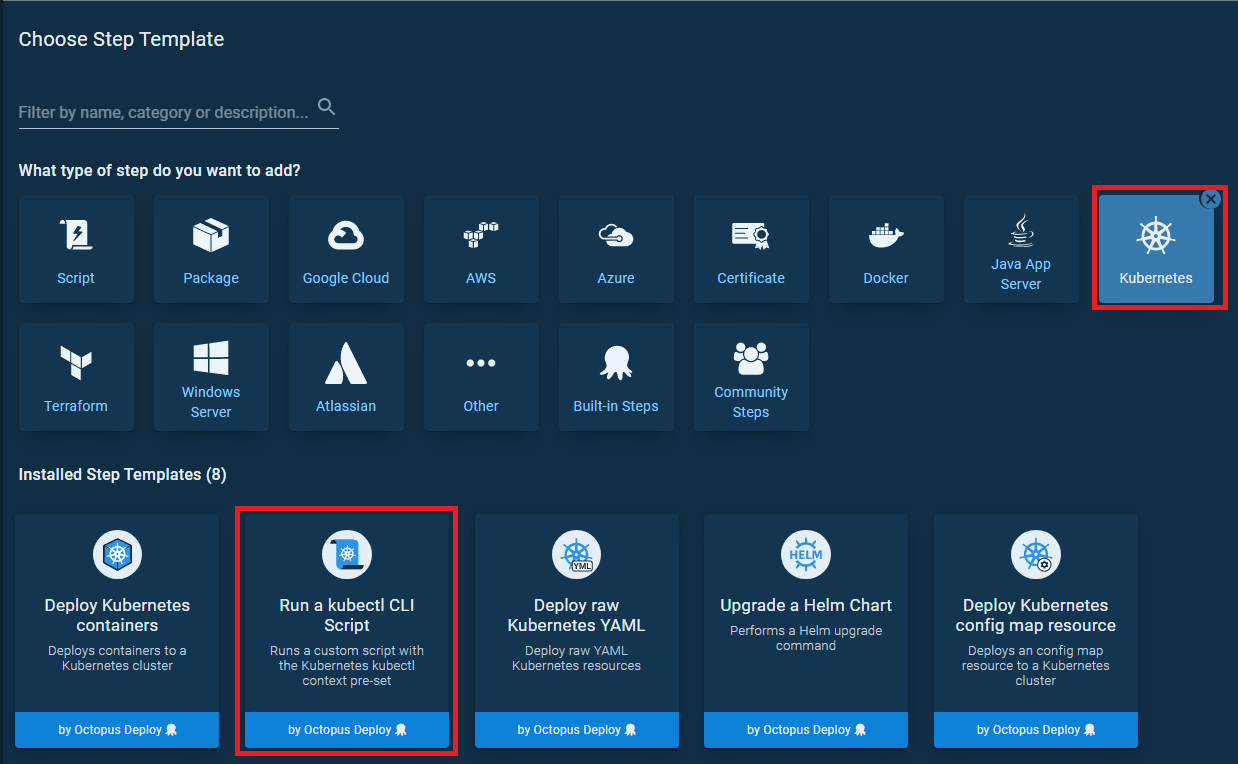
建立 namespace web
kubectl create ns web
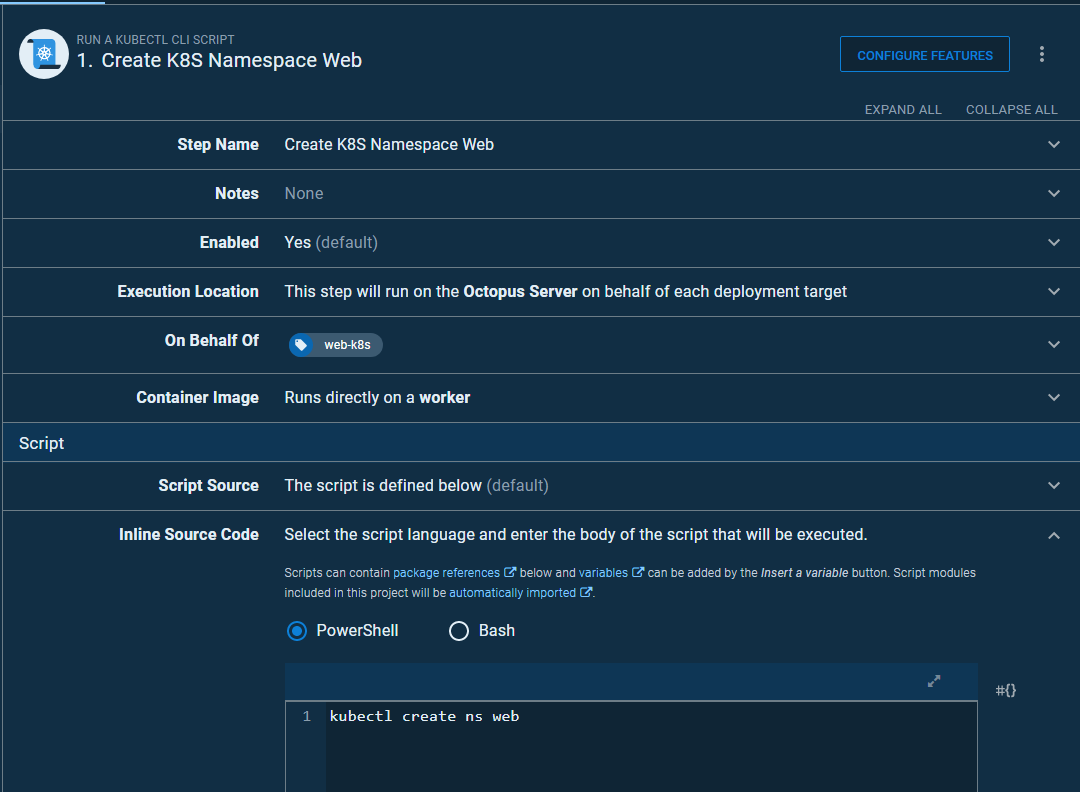
設定好後 部署至 develop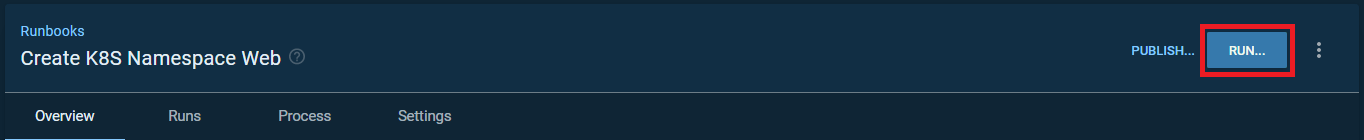
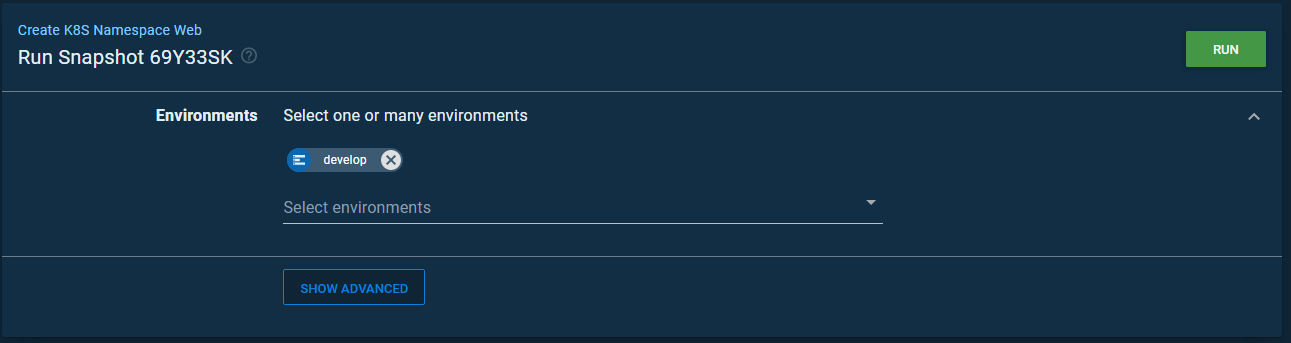

設定 Runbook - Setup Kubernetes Ingress - Deploy Bare Metal Kubernetes Ingress
Ingress 不需每次上版都要部署(屬於初始設定),設定在 Runbooks 要使用再部署即可
新增 Step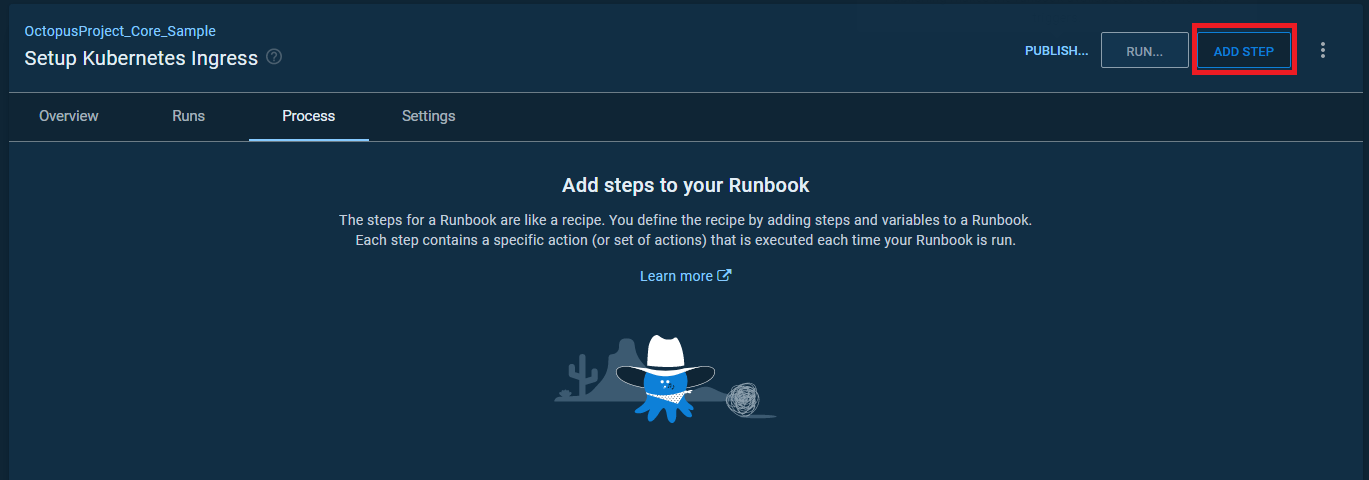
選擇 Deploy raw Kubernetes YAML
也可以選擇 Deploy Kubernetes containers 內的 Ingress 流程
但有一點要注意當你用 Octopus 介面 設定好 Ingress 時
Octopus 會自行生成 YAML 檔,會自行帶入固定值,比如 K8S YAML 檔的 apiVersion
而若 K8S 持續更新,但 Octopus 沒跟上版本的話,apiVersion 由 Octopus 帶入固定值,則部署時會造成異常
而選擇 Deploy raw Kubernetes YAML 則可由我們自己掌控所有 YAML 檔內容,避免 Octopus 因版本問題 帶入錯誤資訊
設定 Deploy Bare Metal Kubernetes Ingress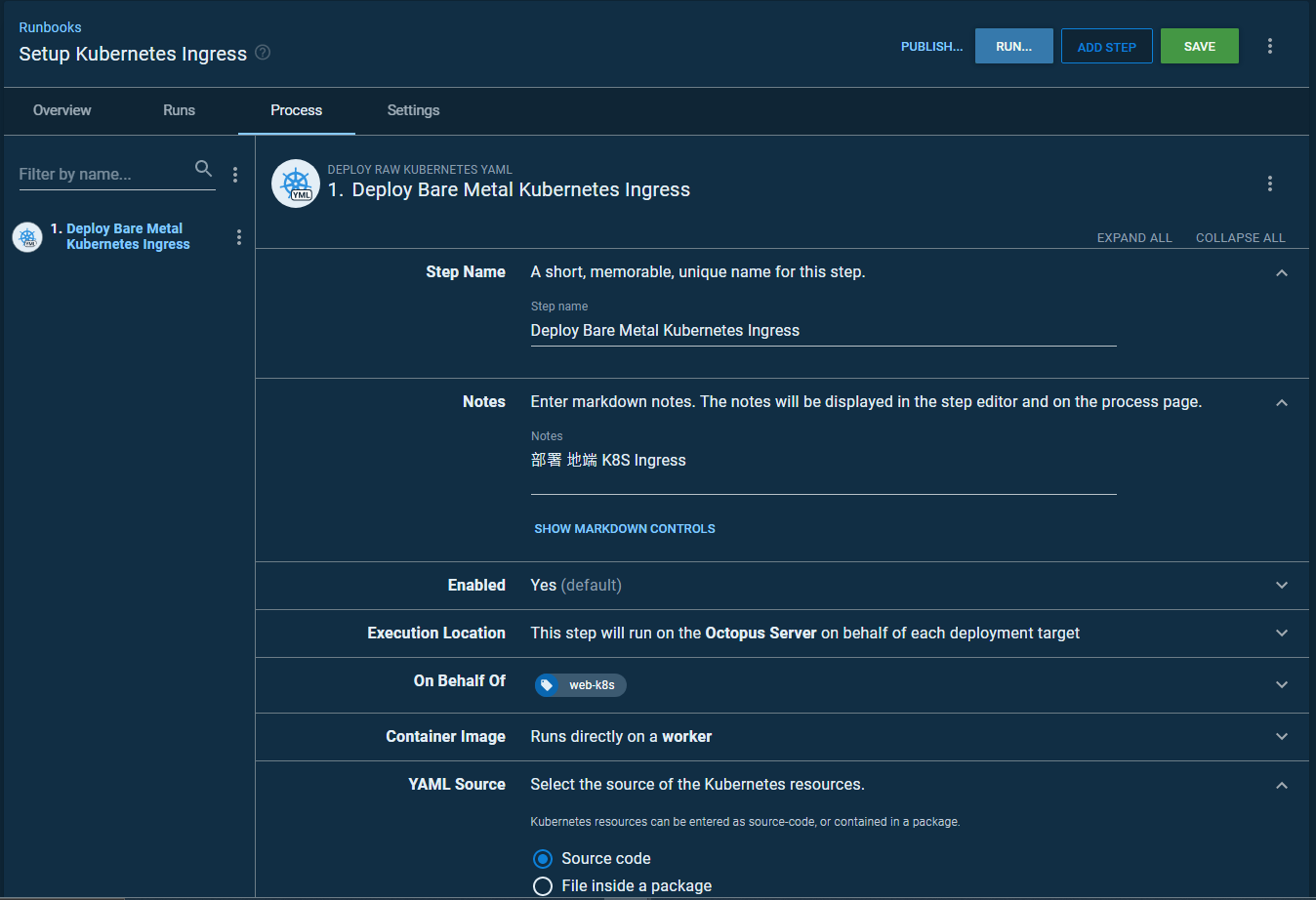
apiVersion: networking.k8s.io/v1
kind: Ingress
metadata:
name: web-ingress
annotations:
nginx.ingress.kubernetes.io/rewrite-target: /
nginx.ingress.kubernetes.io/ssl-redirect: "false"
nginx.ingress.kubernetes.io/force-ssl-redirect: "false"
namespace: '#{K8s.Web.Namespace}'
spec:
ingressClassName: nginx
rules:
- host: '#{K8s.Web.Host[OctopusProject_Core_Sample]}'
http:
paths:
- path: /
pathType: ImplementationSpecific
backend:
service:
name: 'octopusproject-core-sample'
port:
number: 80
設定只部署到 develop (目前 qc 還沒建立 GKE)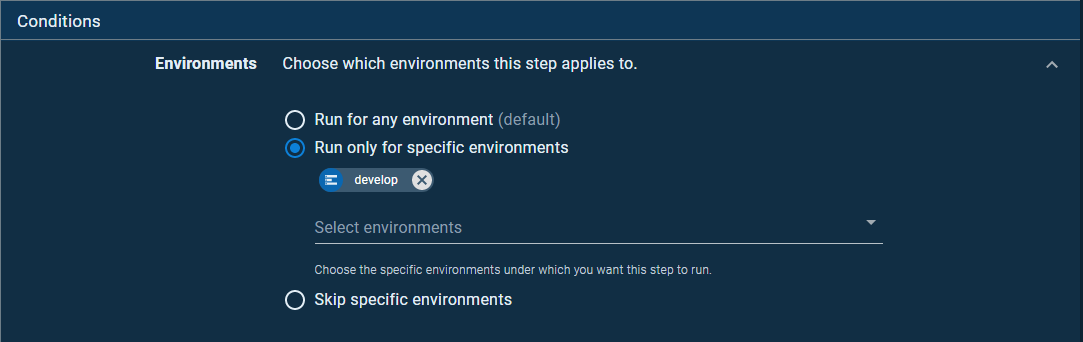
測試部署 Ingress 至 develop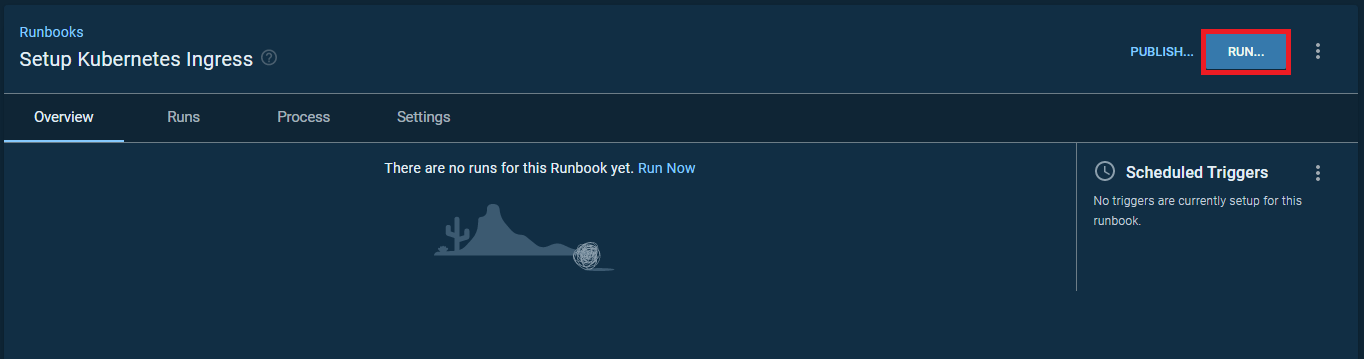
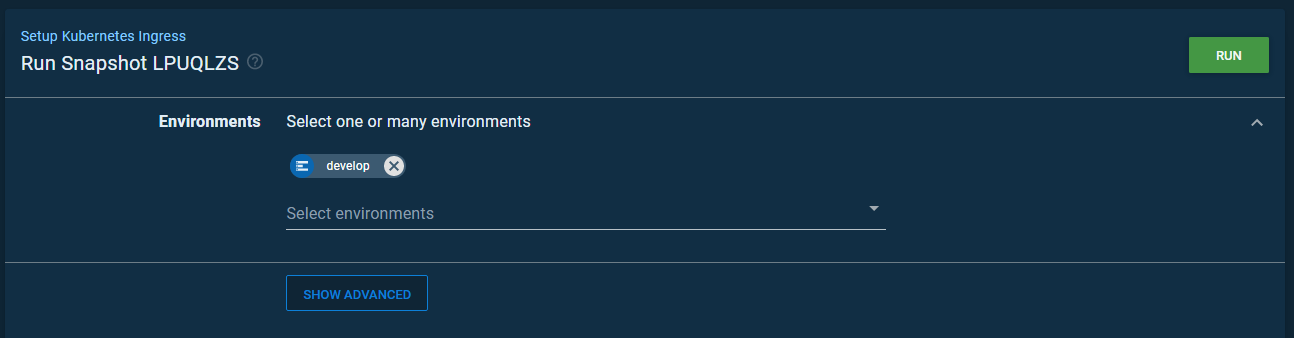
部署成功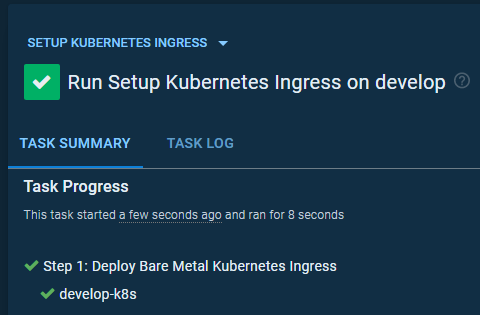
設定 Project Process - 新增 Deploy To Bare Metal Kubernetes Cluster
設定 Project Process 點擊新增 Step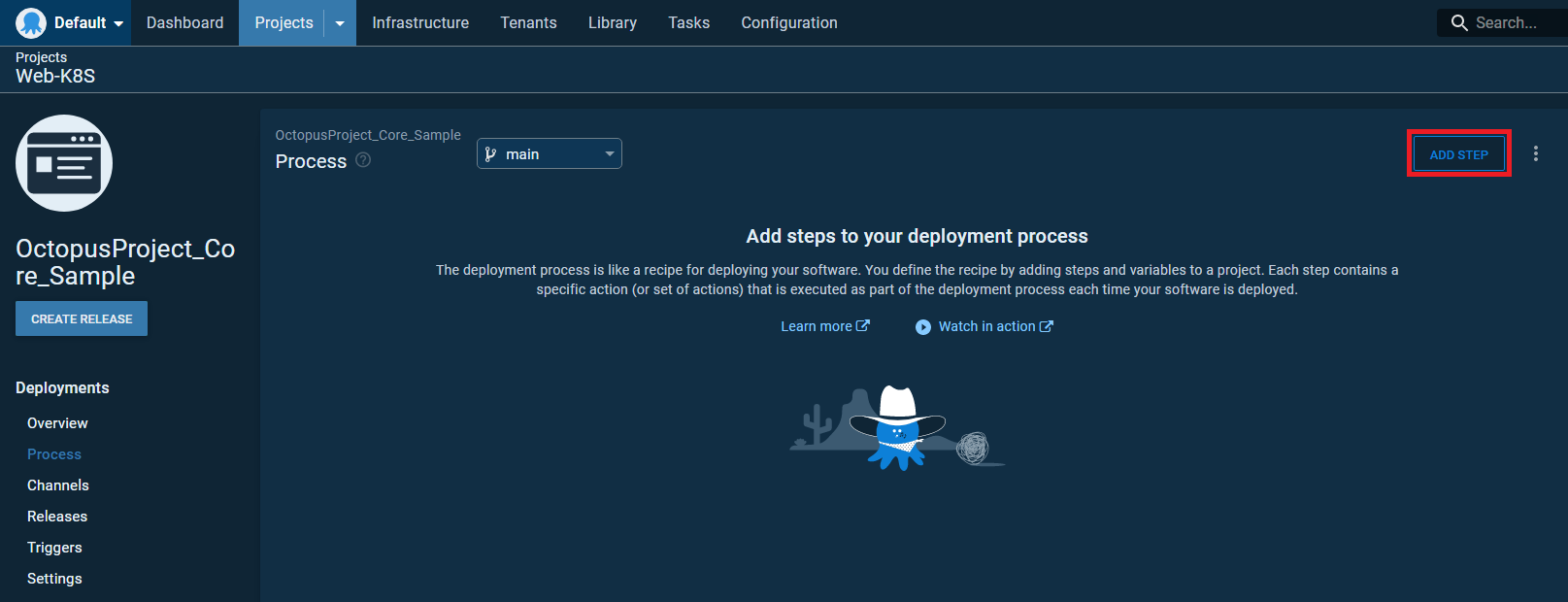
選擇 Deploy Kubernetes containers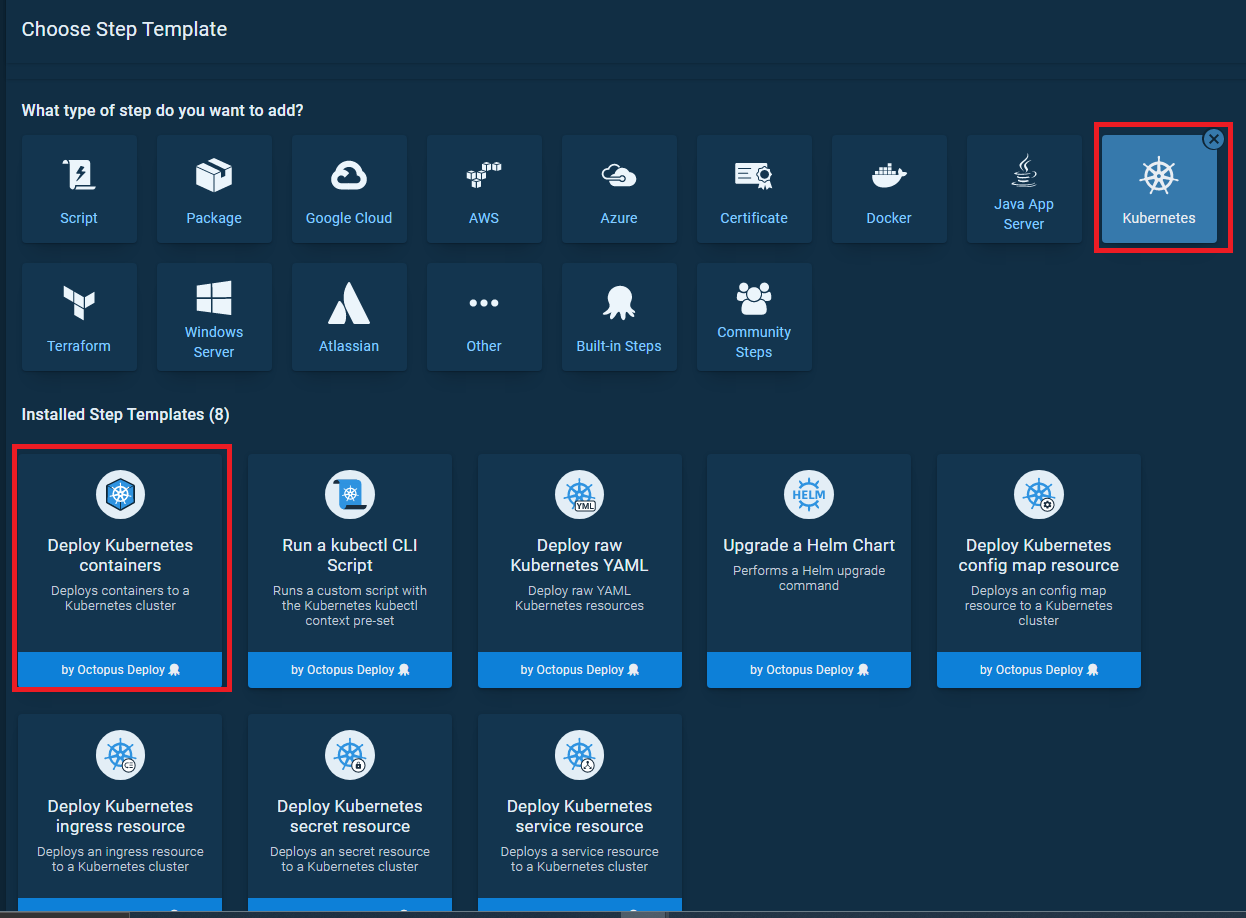
設定 StepName、Target roles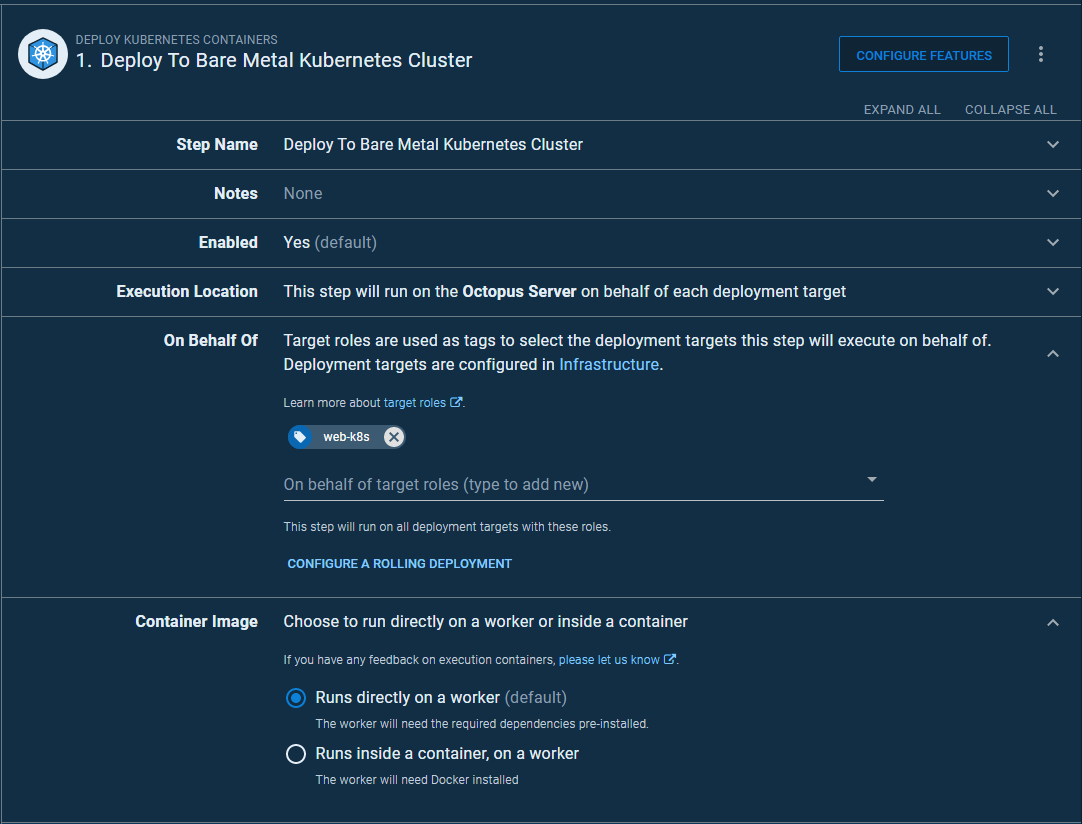
設定 CONFIGURE FEATURES (先只勾選 Service 即可)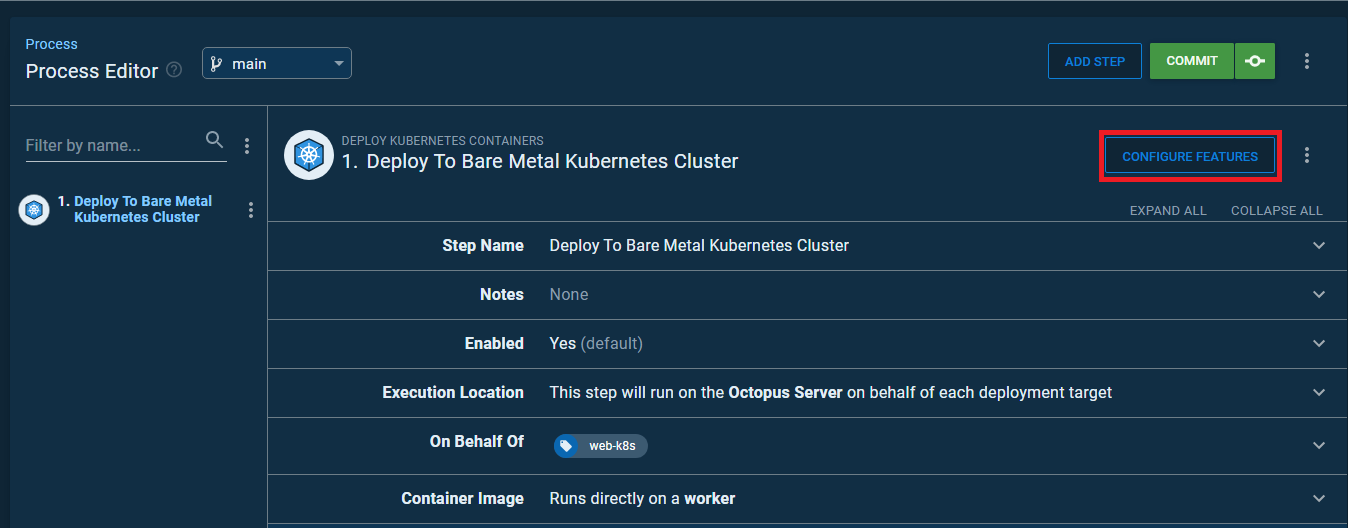
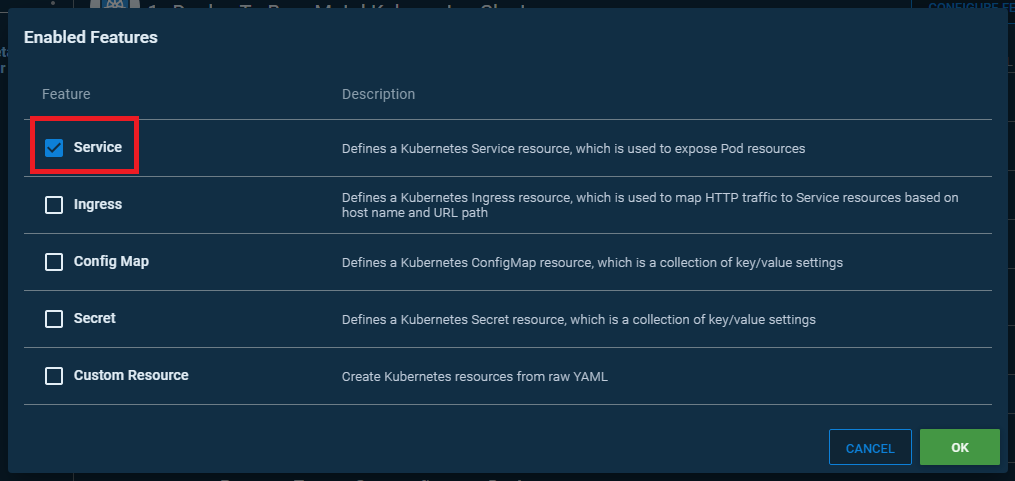
設定 Deployment
透過設定 ASPNETCORE_ENVIRONMENT 來切分環境
# This YAML exposes the fields defined in the UI. It can be edited directly or have new YAML pasted in.
# Not all available Kubernetes properties are recognized by the form exposed in the UI, and unrecognized properties are ignored during import.
# If the required properties are not supported by this step, the 'Deploy raw Kubernetes YAML' step can be used to deploy YAML directly to Kubernetes, and supports all properties.
apiVersion: apps/v1
kind: Deployment
metadata:
name: '#{K8s.Web.ProjectSimpleName}'
labels:
app: '#{K8s.Web.ProjectSimpleName}'
namespace: '#{K8s.Web.Namespace}'
spec:
selector:
matchLabels:
octopusexport: OctopusExport
replicas: 1
strategy:
type: RollingUpdate
rollingUpdate:
maxUnavailable: 1
maxSurge: 1
template:
metadata:
labels:
app: '#{K8s.Web.ProjectSimpleName}'
octopusexport: OctopusExport
spec:
containers:
- name: web-container
image: '#{K8s.Web.ImageRegistry}'
ports:
- name: http
containerPort: '#{K8s.Web.WebPort}'
protocol: TCP
env:
- name: ASPNETCORE_ENVIRONMENT
value: '#{Octopus.Environment.Name}'
livenessProbe:
httpGet:
host: ''
path: '#{K8s.Web.Core.HealthCheckPath}'
port: '#{K8s.Web.WebPort}'
scheme: HTTP
readinessProbe:
periodSeconds: 15
httpGet:
host: ''
path: '#{K8s.Web.Core.HealthCheckPath}'
port: '#{K8s.Web.WebPort}'
scheme: HTTP
設定 Service
Type = ClusterIP,透過 Ingress 轉導
# This YAML exposes the fields defined in the UI. It can be edited directly or have new YAML pasted in.
# Not all available Kubernetes properties are recognized by the form exposed in the UI, and unrecognized properties are ignored during import.
# If the required properties are not supported by this step, the 'Deploy raw Kubernetes YAML' step can be used to deploy YAML directly to Kubernetes, and supports all properties.
apiVersion: v1
kind: Service
metadata:
name: '#{K8s.Web.ProjectSimpleName}'
namespace: '#{K8s.Web.Namespace}'
spec:
type: ClusterIP
ports:
- name: http-port
port: 80
protocol: TCP
selector:
octopusexport: OctopusExport
設定只部署到 develop (目前 qc 還沒建立 GKE)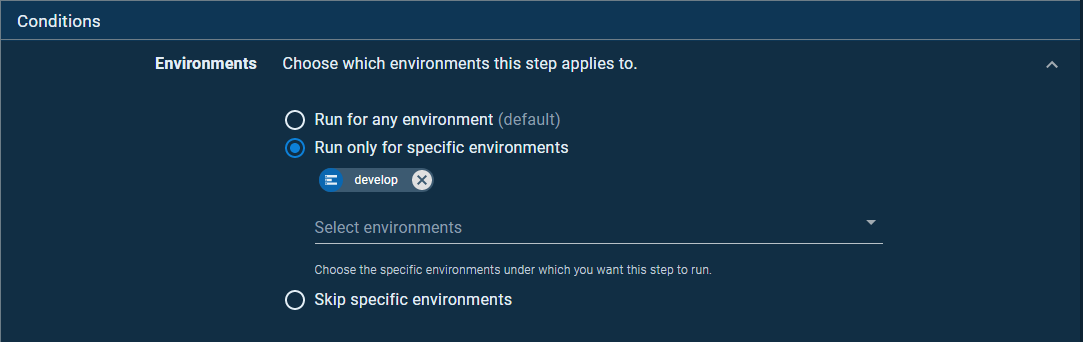
設定好後 待 Releases 建立版本後 再測試即可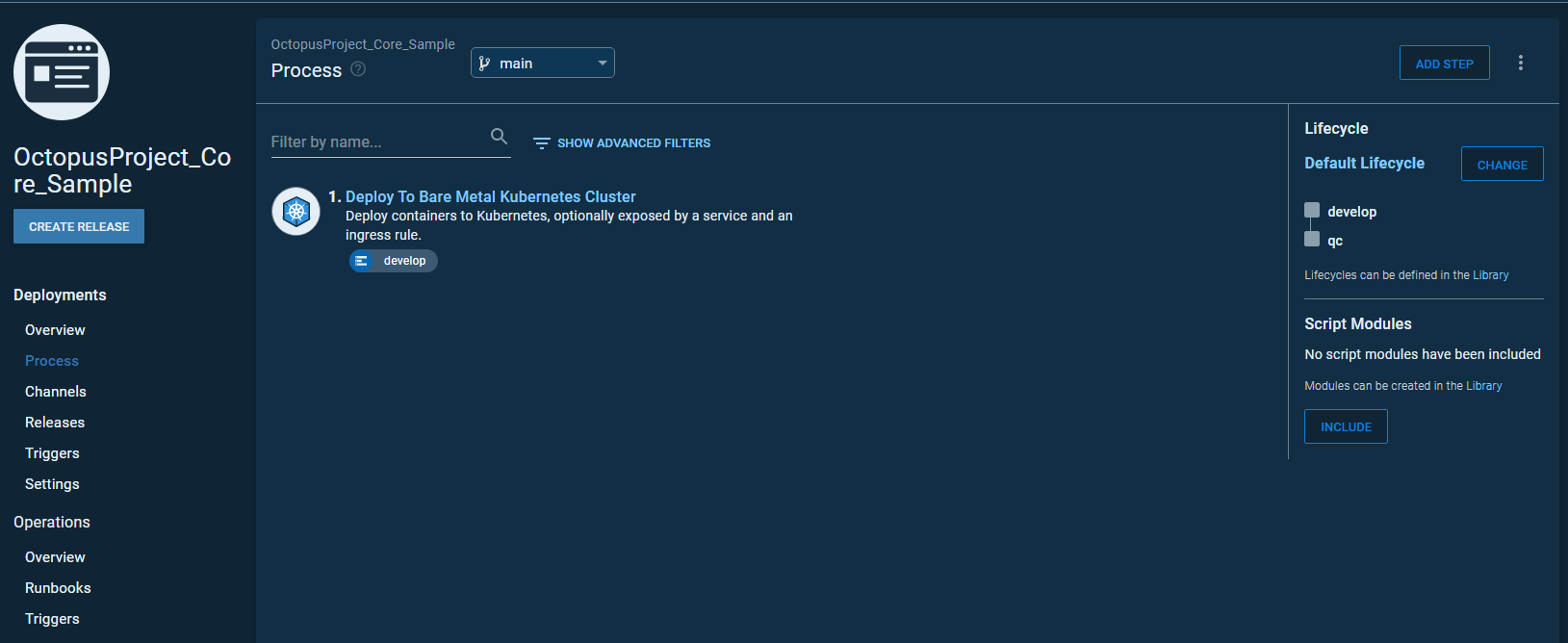
轉載請註明來源,若有任何錯誤或表達不清楚的地方,歡迎在下方評論區留言,也可以來信至 leozheng0621@gmail.com
如果文章對您有幫助,歡迎斗內(donate),請我喝杯咖啡