前言
繼上一篇 w4560000 - Octopus Deploy K8S 專案 [2] - GKE
已成功部屬到 GKE 後,本篇實作 設定 HorizontalPodAutoscaler
讓 POD 能夠依照設定的 CPU 、 Memory 水位來自動增減 POD 數量
確認目前 K8S Node 資源
GKE 介面 可查看 Node 資源
已要求的 CPU = 571m,可分配的 CPU = 940m
已要求的記憶體 = 581.47MB,可分配的記憶體 = 2.95GB
或是透過 kubectl cli 查詢
kubectl describe node
# 輸出
Name: gke-hello-cluster-web-node-pool-f13540b5-b426
...略過...
Allocatable:
attachable-volumes-gce-pd: 15
cpu: 940m
ephemeral-storage: 47093746742
hugepages-1Gi: 0
hugepages-2Mi: 0
memory: 2883480Ki
pods: 110
...略過...
Non-terminated Pods: (12 in total)
Namespace Name CPU Requests CPU Limits Memory Requests Memory Limits Age
--------- ---- ------------ ---------- --------------- ------------- ---
kube-system event-exporter-gke-5479fd58c8-wj4hl 0 (0%) 0 (0%) 0 (0%) 0 (0%) 14d
kube-system fluentbit-gke-f8vqc 100m (10%) 0 (0%) 200Mi (7%) 500Mi (17%) 7m34s
kube-system gke-metrics-agent-plnvv 3m (0%) 0 (0%) 50Mi (1%) 50Mi (1%) 7m34s
kube-system konnectivity-agent-748d7c6d7-wdjtd 10m (1%) 0 (0%) 30Mi (1%) 125Mi (4%) 14d
kube-system konnectivity-agent-autoscaler-7fd5dd4f5-czdgn 10m (1%) 0 (0%) 10M (0%) 0 (0%) 14d
kube-system kube-dns-56494768b7-28ksr 260m (27%) 0 (0%) 110Mi (3%) 210Mi (7%) 14d
kube-system kube-dns-autoscaler-f4d55555-t4lzn 20m (2%) 0 (0%) 10Mi (0%) 0 (0%) 14d
kube-system kube-proxy-gke-hello-cluster-web-node-pool-f13540b5-b426 100m (10%) 0 (0%) 0 (0%) 0 (0%) 7m35s
kube-system l7-default-backend-69fb9fd9f9-ghjr8 10m (1%) 0 (0%) 20Mi (0%) 0 (0%) 14d
kube-system metrics-server-v0.4.5-bbb794dcc-wh4k9 48m (5%) 143m (15%) 105Mi (3%) 355Mi (12%) 14d
kube-system pdcsi-node-zr86d 10m (1%) 0 (0%) 20Mi (0%) 100Mi (3%) 7m32s
web octopusproject-core-sample-5cfcb747db-b5p9b 0 (0%) 0 (0%) 0 (0%) 0 (0%) 14d
Allocated resources:
(Total limits may be over 100 percent, i.e., overcommitted.)
Resource Requests Limits
-------- -------- ------
cpu 571m (60%) 143m (15%)
memory 581473920 (19%) 1340Mi (47%)
ephemeral-storage 0 (0%) 0 (0%)
hugepages-1Gi 0 (0%) 0 (0%)
hugepages-2Mi 0 (0%) 0 (0%)
attachable-volumes-gce-pd 0 0
...略過...
調整 Deployment 設定 Resource
調整 章魚專案 的 Deployment
Pod requests: memory = 100Mi, cpu = 100m, ephemeralStorage = 1Gi
Pod limits: memory = 200Mi, cpu = 200m, ephemeralStorage = 2Gi
requests 是每個 Pod 初始建立時,會跟 Node 先請求的資源
limits 是每個 Pod 的資源極限值
# This YAML exposes the fields defined in the UI. It can be edited directly or have new YAML pasted in.
# Not all available Kubernetes properties are recognized by the form exposed in the UI, and unrecognized properties are ignored during import.
# If the required properties are not supported by this step, the 'Deploy raw Kubernetes YAML' step can be used to deploy YAML directly to Kubernetes, and supports all properties.
apiVersion: apps/v1
kind: Deployment
metadata:
name: '#{K8s.Web.ProjectSimpleName}'
labels:
app: '#{K8s.Web.ProjectSimpleName}'
namespace: '#{K8s.Web.Namespace}'
spec:
selector:
matchLabels:
octopusexport: OctopusExport
replicas: 1
strategy:
type: RollingUpdate
rollingUpdate:
maxUnavailable: 1
maxSurge: 1
template:
metadata:
labels:
app: '#{K8s.Web.ProjectSimpleName}'
octopusexport: OctopusExport
spec:
containers:
- name: web-container
image: '#{K8s.Web.ImageRegistry}'
ports:
- name: http
containerPort: '#{K8s.Web.WebPort}'
protocol: TCP
env:
- name: ASPNETCORE_ENVIRONMENT
value: '#{Octopus.Environment.Name}'
resources:
requests:
memory: 100Mi
cpu: 100m
ephemeralStorage: 1Gi
limits:
memory: 200Mi
cpu: 200m
ephemeralStorage: 2Gi
livenessProbe:
httpGet:
host: ''
path: '#{K8s.Web.Core.HealthCheckPath}'
port: '#{K8s.Web.WebPort}'
scheme: HTTP
readinessProbe:
periodSeconds: 15
httpGet:
host: ''
path: '#{K8s.Web.Core.HealthCheckPath}'
port: '#{K8s.Web.WebPort}'
scheme: HTTP
affinity:
nodeAffinity:
requiredDuringSchedulingIgnoredDuringExecution:
nodeSelectorTerms:
- matchExpressions:
- key: cloud.google.com/gke-nodepool
operator: In
values:
- web-node-pool
新增 HorizontalPodAutoscaler
新增 Step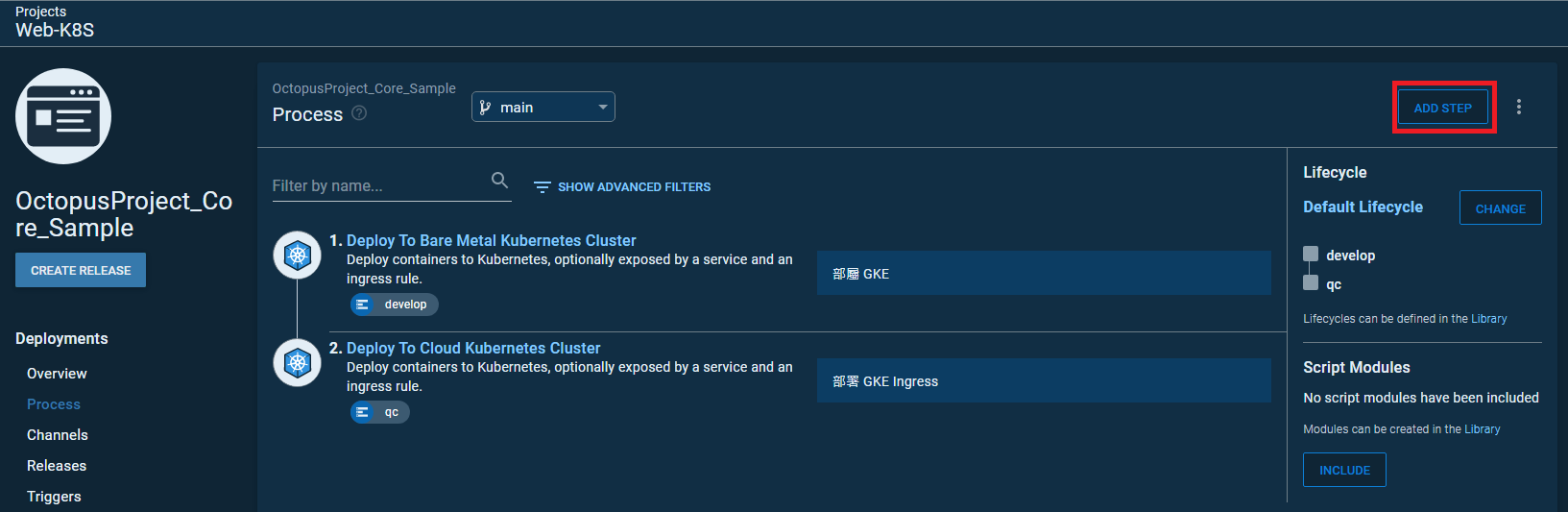
選擇 DEPLOY RAW KUBERNETES YAML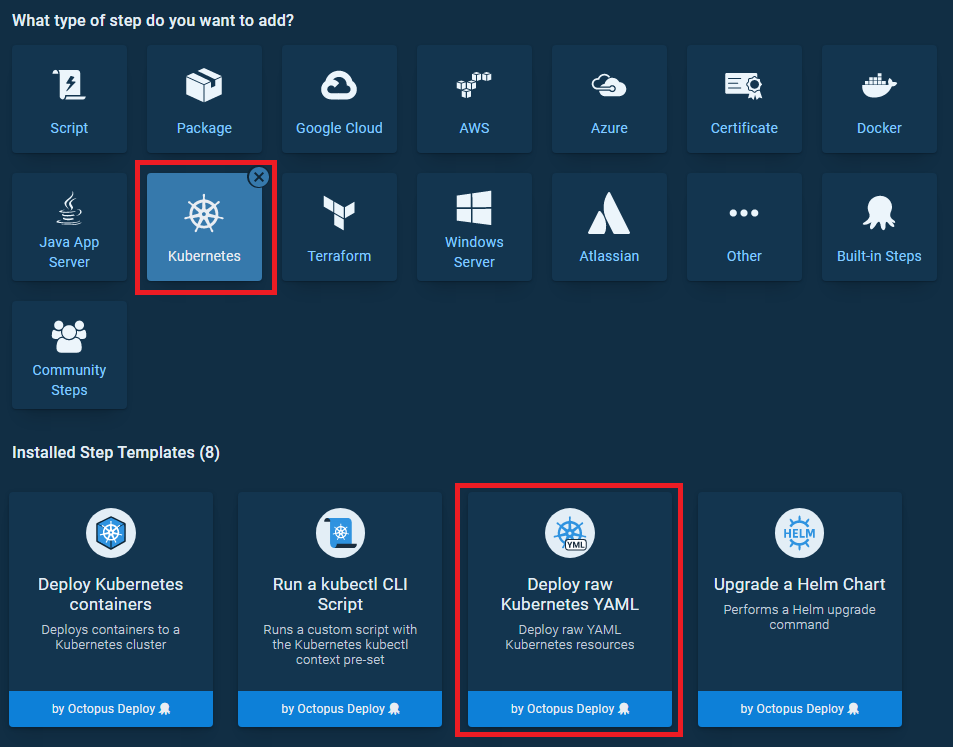
apiVersion: autoscaling/v2beta2
kind: HorizontalPodAutoscaler
metadata:
name: '#{K8s.Web.ProjectSimpleName}-hpa'
namespace: '#{K8s.Web.Namespace}'
spec:
scaleTargetRef:
apiVersion: apps/v1
kind: Deployment
name: '#{K8s.Web.ProjectSimpleName}'
minReplicas: 1
maxReplicas: 4
metrics:
- type: Resource
resource:
name: cpu
target:
type: AverageValue
averageValue: 75m
- type: Resource
resource:
name: memory
target:
type: AverageValue
averageValue: 150Mi
部屬後再查看一下資源
kubectl get hpa -n web
# 輸出
NAME REFERENCE TARGETS MINPODS MAXPODS REPLICAS AGE
octopusproject-core-sample-hpa Deployment/octopusproject-core-sample 1m/75m, 29675520/150Mi 1 4 1 86s
kubectl top pod -n web
# 輸出
NAME CPU(cores) MEMORY(bytes)
octopusproject-core-sample-64c6899cc5-7r4bc 1m 28Mi
測試 Pod Autoscaling
curl https://octopuscoresampleqc.leozheng0512.com/Home/GetEnv
# 輸出
"qc"
透過壓測工具呼叫該 API 讓 Pod 的 Memory、CPU 增長,藉此觀察是否會 Autoscaling
若要使用 JMeter 可參考此篇文章 w4560000 - JMeter壓力測試 範例
kubectl get hpa -n web
# 輸出
NAME REFERENCE TARGETS MINPODS MAXPODS REPLICAS AGE
octopusproject-core-sample-hpa Deployment/octopusproject-core-sample 126m/75m, 67816106666m/150Mi 1 4 4 6h5m
kubectl top pod -n web
# 輸出
NAME CPU(cores) MEMORY(bytes)
octopusproject-core-sample-84c96c84fd-58ptz 123m 74Mi
octopusproject-core-sample-84c96c84fd-f6w75 127m 57Mi
octopusproject-core-sample-84c96c84fd-sdpmq 129m 67Mi
kubectl get pod -n web
# 輸出
NAME READY STATUS RESTARTS AGE
octopusproject-core-sample-84c96c84fd-58ptz 1/1 Running 0 6m25s
octopusproject-core-sample-84c96c84fd-f57jl 0/1 Pending 0 4m43s
octopusproject-core-sample-84c96c84fd-f6w75 1/1 Running 0 4m43s
octopusproject-core-sample-84c96c84fd-sdpmq 1/1 Running 0 4m43s
此時可發現 hpa 已經觸發到生成第四個 pod , 但其中一個 Pod 卻是 Pending 狀態
再進一步查看 Pod 狀況
kubectl describe pod octopusproject-core-sample-84c96c84fd-f57jl -n web
# 輸出
Name: octopusproject-core-sample-84c96c84fd-f57jl
...略過...
Events:
Type Reason Age From Message
---- ------ ---- ---- -------
Normal LoadBalancerNegNotReady 8m23s neg-readiness-reflector Waiting for pod to become healthy in at least one of the NEG(s): [k8s1-be718682-web-octopusproject-core-sample-80-4f762aac]
Normal NotTriggerScaleUp 3m20s (x31 over 8m21s) cluster-autoscaler pod didn't trigger scale-up:
Warning FailedScheduling 45s (x9 over 8m23s) default-scheduler 0/1 nodes are available: 1 Insufficient cpu.
可以發現是因 CPU 不足,造成 Pod 無法順利運行
此時往前看,在還沒部署時,CPU request 是 571m,可分配是 940m
也就是 940m - 571m = 369m,在該 Node 上,我們只剩下 369m 可使用
每一個 CPU Request 為 100m,以至於前三個 Pod 都順利建立,而第四個 Pod 才建立失敗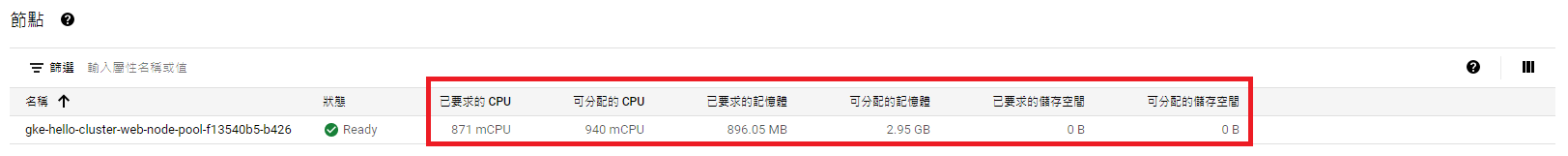
此時可手動調節 Node 資源,或是設定 ClusterAutoscaler 自動調節 Node 資源
GKE 的 ClusterAutoscaler 可參考 GCP 官方文件 - Cluster autoscaler
查看 hpa auto scaling 紀錄
可發現當 CPU or Memory 低於水位時,hpa 會每五分鐘檢查,並自動縮減 Pod 數量
kubectl describe hpa octopusproject-core-sample-hpa -n web
# 輸出
Name: octopusproject-core-sample-hpa
...略過...
Events:
Type Reason Age From Message
---- ------ ---- ---- -------
Normal SuccessfulRescale 35m horizontal-pod-autoscaler New size: 2; reason: cpu resource above target
Normal SuccessfulRescale 31m horizontal-pod-autoscaler New size: 3; reason: cpu resource above target
Warning FailedGetResourceMetric 23m (x6 over 6h25m) horizontal-pod-autoscaler did not receive metrics for any ready pods
Normal SuccessfulRescale 23m (x2 over 28m) horizontal-pod-autoscaler New size: 4; reason: cpu resource above target
Normal SuccessfulRescale 7m15s horizontal-pod-autoscaler New size: 2; reason: memory resource below target
Normal SuccessfulRescale 2m14s horizontal-pod-autoscaler New size: 1; reason: cpu resource below target
結論
Pod 能自動 auto scaling 也是 K8S 強大的功能之一,能夠自動化的調節服務資源,也節省了維運單位的人力成本
只是在使用前,Node 資源 與 Pod 所需資源需要預先計算好,以避免 Node 資源不夠的狀況發生
參考文章
zxcvbnius - [Day 25] 實現 Horizontal Pod Autoscaling - HPA
轉載請註明來源,若有任何錯誤或表達不清楚的地方,歡迎在下方評論區留言,也可以來信至 leozheng0621@gmail.com
如果文章對您有幫助,歡迎斗內(donate),請我喝杯咖啡


