前言
延續上一篇 w4560000 - Prometheus 學習筆記-1
本篇記錄如何透過 .Net Core 主動發送 Metrics 至 PushGateway
而 Prometheus 再去 Pull PushGateway 的 Metrics
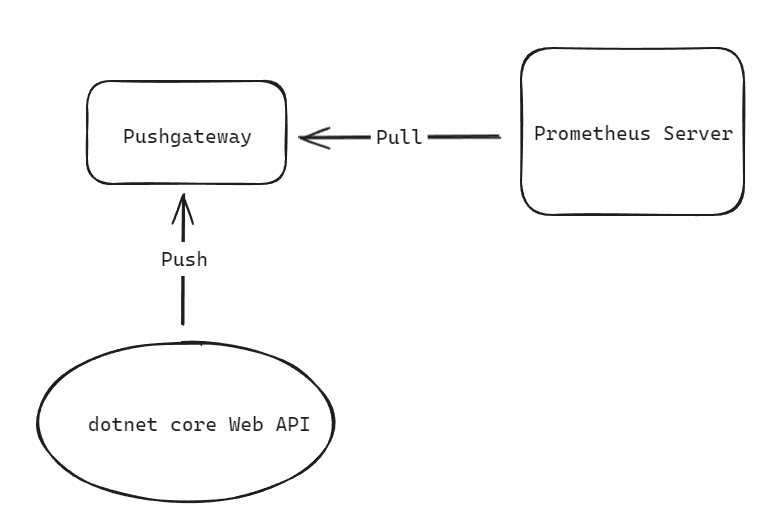
作業環境
Windows 10 Professional (22H2)
Docker Desktop
Docker Compose
Dotnet 版本: .Net Core 3.1
Nuget 套件: prometheus-net.AspNetCore 4.1.1
PushGateway 介紹
以往 Prometheus 是定時透過 Pull 的方式,由 Prometheus 到各個站台去撈取 Metrics
但有時若有網路層級問題,或者站台本身執行或存活時間極短, 導致 Prometheus 沒辦法及時連線到各個站台撈取 Metrics時,
這時就會需要 PushGateway 來當作中間層協助暫存資料
PushGateway 是 Prometheus 的一個組件,可由各個站台主動發送 Metrics 至 PushGateway 來暫存資料
而 Promethes 再定期 Pull PushGateway 的 Metrics 即可
但仍有一點需注意
舊數據若無需使用,需手動清理
設定說明
可參考原始碼 Github - w4560000
原始碼資料夾樹狀結構如下
.
├── docker-compose.yml
├── telegraf/
│ ├── telegraf.d
│ │ ├── amazon.conf
│ │ └── github.conf
│ └── telegraf.conf
└── prometheus/
├── prometheus.yml
└── dotnet-core-exporter/ (新建立的 .net core 3.1 專案)
docker-compose.yml
新增 dotnet-core-exporter、Promethus pushgateway 兩個服務
version: "3.0"
services:
telegraf:
image: telegraf:1.16.0
restart: always
container_name: telegraf
hostname: telegraf
ports:
- 9273:9273
volumes:
- ./telegraf/telegraf.conf:/etc/telegraf/telegraf.conf
- ./telegraf/telegraf.d/:/etc/telegraf/telegraf.d/
command: telegraf --config /etc/telegraf/telegraf.conf --config-directory /etc/telegraf/telegraf.d
prometheus:
image: prom/prometheus:latest
restart: always
container_name: prometheus
hostname: prometheus
ports:
- 9090:9090
volumes:
- ./prometheus/prometheus.yml:/etc/prometheus/prometheus.yml
command: --config.file=/etc/prometheus/prometheus.yml
+ dotnet-core-exporter:
+ build:
+ context: ./prometheus/dotnet-core-exporter
+ args:
+ ProjectName: dotnet-core-exporter
+ restart: always
+ container_name: dotnet-core-exporter
+ hostname: dotnet-core-exporter
+ ports:
+ - 8787:80
+
+ pushgateway:
+ image: prom/pushgateway:latest
+ restart: always
+ container_name: pushgateway
+ hostname: pushgateway
+ ports:
+ - 9091:9091
prometheus.yml
新增 Prometheus 排程去抓取 PushGateway 的 Metrics
因要主動去抓 PushGateway 的 Metrics,故 dotnet-core-exporter 就先不主動 Pull 了,避免 Metrics 重複
global:
scrape_interval: 5s
scrape_configs:
- job_name: "telegraf"
static_configs:
- targets: ["telegraf:9273"]
# - job_name: "dotnet-core-exporter"
# static_configs:
# - targets: ["dotnet-core-exporter:80"]
+ - job_name: "pushgateway"
+ static_configs:
+ - targets: ["pushgateway:9091"]
.Net Core 專案設定
- 建置一個 .Net Core 3.1 Web API 專案
- 安裝 Nuget 套件 prometheus-net.AspNetCore 4.1.1
- 調整 Startup.cs
...略
public void Configure(IApplicationBuilder app, IWebHostEnvironment env)
{
if (env.IsDevelopment())
{
app.UseDeveloperExceptionPage();
}
+ app.UseMetricServer();
+ app.UseHttpMetrics();
app.UseHttpsRedirection();
app.UseRouting();
app.UseAuthorization();
app.UseEndpoints(endpoints =>
{
endpoints.MapControllers();
});
}
...略
- 調整 WeatherForecastController.cs
using Microsoft.AspNetCore.Mvc;
using Microsoft.Extensions.Logging;
using Prometheus;
using System;
using System.Collections.Generic;
using System.IO;
using System.Linq;
using System.Net.Http;
using System.Text;
using System.Threading.Tasks;
namespace dotnet_core_exporter.Controllers
{
[ApiController]
[Route("[controller]")]
public class WeatherForecastController : ControllerBase
{
private readonly Counter count = Metrics.CreateCounter("weatherforecast_get_request_count", "Total number of requests");
private static readonly string[] Summaries = new[]
{
"Freezing", "Bracing", "Chilly", "Cool", "Mild", "Warm", "Balmy", "Hot", "Sweltering", "Scorching"
};
private readonly ILogger<WeatherForecastController> _logger;
public WeatherForecastController(ILogger<WeatherForecastController> logger)
{
_logger = logger;
}
[HttpGet]
public IEnumerable<WeatherForecast> Get()
{
count.Inc();
var rng = new Random();
return Enumerable.Range(1, 5).Select(index => new WeatherForecast
{
Date = DateTime.Now.AddDays(index),
TemperatureC = rng.Next(-20, 55),
Summary = Summaries[rng.Next(Summaries.Length)]
})
.ToArray();
}
[HttpGet("PushGateway")]
public async Task<string> PushGateway()
{
string msg = "";
try
{
string job = "job test";
using (var st = new MemoryStream())
{
await Metrics.DefaultRegistry.CollectAndExportAsTextAsync(st);
string metricsText = Encoding.UTF8.GetString(st.ToArray());
var myCounterText = GetMetricText(metricsText, "weatherforecast_get_request_count");
using (var httpClient = new HttpClient())
{
var pushUrl = $"http://pushgateway:9091/metrics/job/{job}/instance/dotnet-core-exporter";
// prometheus pushgateway 傳送的參數 最後要斷行
// 否則會回傳 text format parsing error in line 3: unexpected end of input stream 的錯誤
var content = new StringContent(myCounterText + "\n");
var response = httpClient.PostAsync(pushUrl, content).Result;
if (response.IsSuccessStatusCode)
{
Console.WriteLine("weatherforecast_get_request_count pushed successfully!");
}
else
{
Console.WriteLine($"Failed to push weatherforecast_get_request_count. Status code: {response.StatusCode}");
}
}
}
}
catch (Exception ex)
{
msg = ex.ToString();
}
return string.IsNullOrEmpty(msg) ? "Success" : msg;
}
private static string GetMetricText(string allMetricsText, string metricName)
{
List<string> metricsList = allMetricsText.Split('\n').ToList();
return string.Join('\n', metricsList.Where(x => x.Contains(metricName)));
}
}
}
操作流程
docker-compose up -d
# 確認一下服務
docker-compose ps
# 輸出
CONTAINER ID IMAGE COMMAND CREATED STATUS PORTS NAMES
05792a3d7fed prometheusgrafana-dotnet-core-exporter "/bin/sh -c 'dotnet …" 15 seconds ago Up 11 seconds 0.0.0.0:8787->80/tcp dotnet-core-exporter
fb244eaee4fd prom/prometheus:latest "/bin/prometheus --c…" 15 seconds ago Up 13 seconds 0.0.0.0:9090->9090/tcp prometheus
57a97429b0d9 telegraf:1.16.0 "/entrypoint.sh tele…" 15 seconds ago Up 11 seconds 8092/udp, 8125/udp, 8094/tcp, 0.0.0.0:9273->9273/tcp telegraf
a6e2b159e35a prom/pushgateway:latest "/bin/pushgateway" 15 seconds ago Up 12 seconds 0.0.0.0:9091->9091/tcp pushgateway
查看 Prometheus Target 狀況,確認服務正常後即可開始測試流程
http://localhost:9090/targets
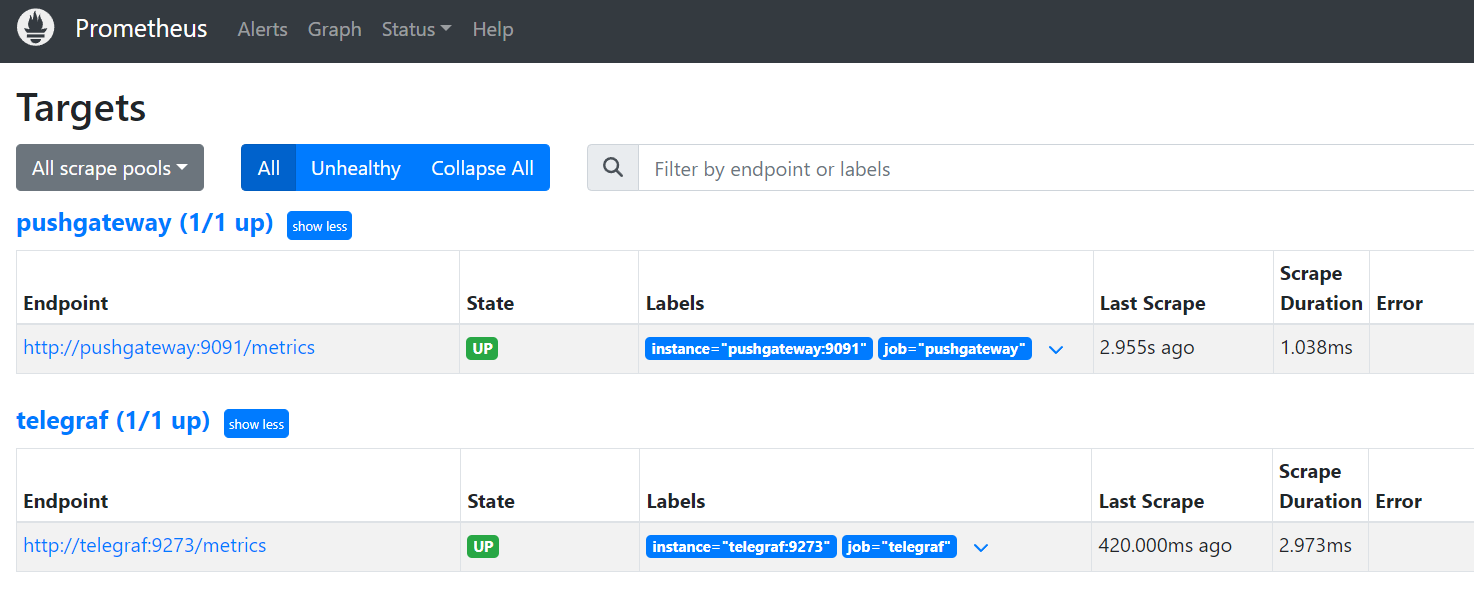
呼叫 http://localhost:8787/WeatherForecast
讓測試Metrics weatherforecast_get_request_count 自行加總呼叫 http://localhost:8787/WeatherForecast/PushGateway
手動拋送 weatherforecast_get_request_count 的 Metrics 至 PushGateway確認 PushGateway Metrics 是否有收到
http://localhost:9091/metrics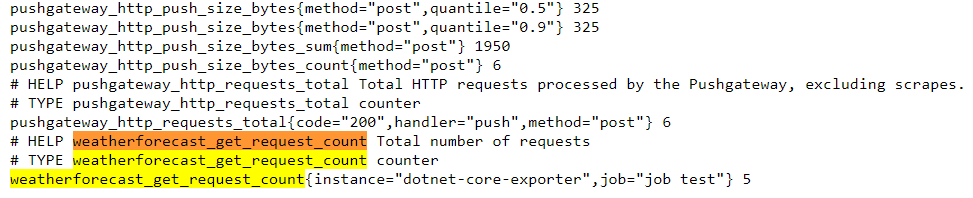
確認 Prometheus 是否有接收到來自 PushGateway 的 Metrics
http://localhost:9090/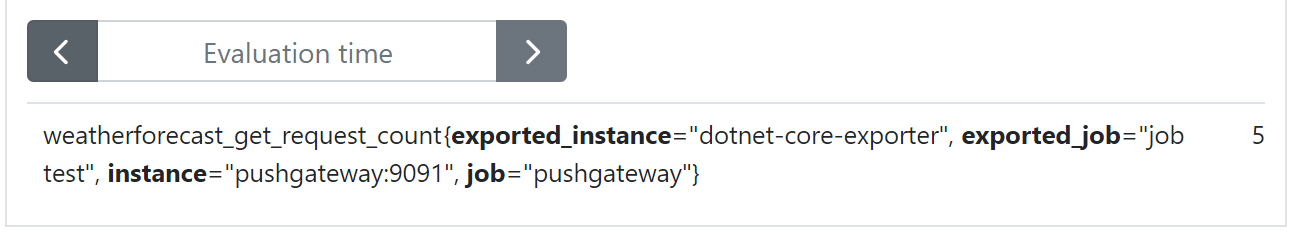
至此測試結束
刪除 PushGateway Metrics
刪除所有 {job=”some_job”,instance=”some_instance”} 的 Metrics
curl -X DELETE http://pushgateway.example.org:9091/metrics/job/some_job/instance/some_instance
刪除所有 {job=”some_job”} 的 Metrics
備註: 並不包含 {job=”some_job”,instance=”some_instance”} 的 Metrics
curl -X DELETE http://pushgateway.example.org:9091/metrics/job/some_job
參考文件
Github - Prometheus PushGateway
轉載請註明來源,若有任何錯誤或表達不清楚的地方,歡迎在下方評論區留言,也可以來信至 leozheng0621@gmail.com
如果文章對您有幫助,歡迎斗內(donate),請我喝杯咖啡

